Macros
| [ LiB ] |
Macros
Using Cubase macros is a way to save a number of tasks that you perform regularly one after the other. For example, you can quickly create four audio tracks, a Marker track, select a window layout, and select a zoom level. Performing these tasks can take many steps, or one single step when programmed as a macro command.
How To
To create a macro:
-
From the File menu, select the Key Commands option.
-
In the Key Commands dialog box, click the Show Macro button. This reveals the Macro section at the bottom of the dialog box (see Figure D.2).
Figure Figure D.2. Creating Macro commands in the Key Commands dialog box.
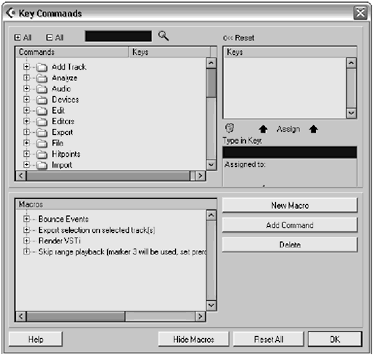
-
Click the New Macro button to add a new macro in the Macros area.
-
Double-click the new macro's name and type in a new name for the macro.
Now your new macro is created, but it won't do anything. Let's add commands to it.
How To
To add commands to a macro:
-
In the Key Commands dialog box, click on the category of command you want in the Commands area. Categories are represented by little folders. You may also click on the plus sign to their left to reveal the actual commands found in the desired category.
-
From the displayed commands, select the command you want to add to your macro.
-
Click the Add Command button in the Macro section to add the selected command in the Commands area of the Macro section.
-
Repeat the previous steps for each command you want to add to your macro.
-
When you've completed adding commands to your macro, click OK to close this dialog box.
When you launch your new macro, the commands you have just entered will be executed in the order in which you entered them in the macro.
How To
To use a macro in a project:
-
From the Edit menu, select the Macro option at the bottom of the menu. The applicable macro commands appear in the submenu of the Macro option (see Figure D.3).
Figure Figure D.3. Selecting a macro command.
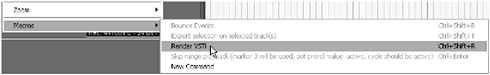
-
Select the macro command you want to apply to start the list of commands it holds.
| [ LiB ] |