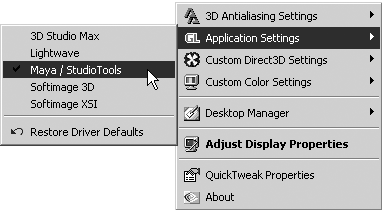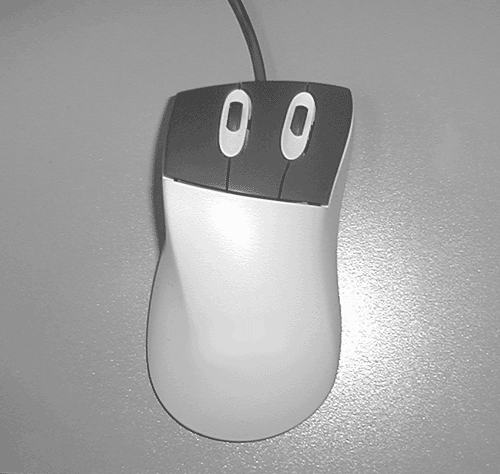Maya and Hardware
| |
| Because of the relatively high cost of the Maya software, you might have the impression that some sort of super-computing PC is required to run Maya. On the contrary, virtually any modern PC from any discount supermart will suffice, with the exception of the video card, as you'll learn in the next section. 3D Video CardsYour Maya experience will be much better if you start with one of the better 3D video cards, and eventually you'll probably need to buy a professional 3D video card to use Maya. See the compatibility guide that AliasWavefront keeps updated at its web site, or navigate from Aliaswavefront.com to Maya Support and search for "Qualified Hardware." In general, 3D Labs, nVidia, and ATI cards targeted to professional users are going to be most compatible. Check with the maker to find out its specific driver modes. If it offers a driver mode specifically designed for Maya, it will almost certainly work well for you. Many offer taskbar mode switching, as shown in Figure I.7. A key feature to look for is "overlay planes"; without it, all the interactive paint functions will be painfully slow. You'll probably need to budget a few hundred dollars at minimum for your video card. See http://www.pricewatch.com to price these pro-level 3D video cards from hundreds of retailers. Figure I.7. Resetting the video driver mode to work with Maya. A few tips on video cards: Be sure to visit the web page of your card's manufacturer often to find the latest drivers. After installing the drivers, in Windows , you can right-click on the desktop and choose Properties. In the Display Properties dialog box that opens, select the Settings tab, where you set resolution and color depth. Click the Advanced button to display the customization settings for your video card, so you can test that its OpenGL 3D acceleration is functioning correctly. This is also where you find program-specific settings, with a preset for Maya. Test your card at 1024x768 or less at first; some cards have trouble when set to high resolutions . Acceleration is usually designed for a specific color depth: 15/16-bit (32,000 color) or 24/32-bit (16 million color). Most newer cards are 24-bit (also known as Truecolor), but some less expensive cards accelerate only in 15-bit mode. A Three-Button MouseA minor expense is a three-button mouse. Most computers have at most a two- button mouse with a scroll wheel between the buttons . The scroll wheel button can substitute for the middle mouse button, but it may become awkward after the frequent use that Maya makes of this button. Using Maya is much more natural with a three-button mouse, like that shown in in Figure I.8. Figure I.8. An inexpensive three-button mouse with two scroll wheels. Some mouse drivers have caused problems, such as not recognizing the middle mouse button in a mode compatible with Maya, or not recognizing a button release when two mouse buttons are used at the same time. These functions are too fundamental to Maya to work around, so download newer or different drivers for your mouse if this problem happens. If it persists, buy a new mouse. TabletsAnother recommended hardware purchase is a tablet. All the paint tools in MayaArtisan, 3D Paint, Paint Weights, Paint Effects, and so onare pressure enabled. A tablet gives you much greater control over the results because you can make your paint strokes change along their length based on stylus pressure. Typically, brush size or opacity is made to vary based on stroke pressure, but any variable you see in Maya that appears twice with a (U) and (L) after the parameter name can vary between these upper and lower limits based on stylus pressure. If you're using a mouse, it simply uses the upper value for all parts of all strokesa fairly ham-fisted way to do business! A tablet can cost from $100 to $4,000, but Wacom's Graphire 4x5 and Intuos 6x8 lines are $100 and $300, respectively, and yield excellent results. It's worth the investment if you plan to make use of Maya's paint tools. Minimum RequirementsMaya 4.5 for Windows officially requires the following:
Maya 4.5 for Macintosh requires:
At this writing, requirements for Maya 4.5 for Linux and IRIX have not been announced. Regardless of the OS you are using, most animators consider it essential to have a scanner, a ZIP drive, a CD burner , Internet access, and possibly a video capture and output device. If your budget at the beginning is tight, you can add these items as needed in your work. System RecommendationsWe've outlined our unofficial recommendations for PC hardware in this section. It's not "blank check" advice; these tips are based on experience and current prices in relation to Maya software.
Where to Weight Your Computer BudgetIf your budget is on the low end, prioritize as follows :
A luxury item for animators to consider is a second monitor. This usually means replacing the entire 3D video card with a new video card that supports dual monitors, preferably with full 3D acceleration on at least one of the two monitors . Adding a second monitor gives you the ability to move any of Maya's floating palettes and windows to the second screen where they don't obscure your 3D views of the scene and can stay open all the time. Almost every Maya panel or menu can be "torn off" to float. Note that on the Macintosh, Maya's Paint FX feature can cause problems on dual-display systems. |
EAN: 2147483647
Pages: 201
- Article 360 Flexible Metallic Tubing Type FMT
- Article 396 Messenger Supported Wiring
- Article 502 Class II Locations
- Article 645 Information Technology Equipment
- Example No. D10 Feeder Ampacity Determination for Adjustable-Speed Drive Control [See 215.2, 430.24, 620.13, 620.14, 620.61, Tables 430.22(E), and 620.14]