| Starting with eDirectory 8.5, the eDirectory software for all supported platforms, such as Windows NT/2000 and higher, Solaris, Linux, AIX, and HP-UX, has been built on the same core code as eDirectory for NetWare. This ensures maximum compatibility between platforms and makes it easier to make the same version of software available on multiple platforms. In order for eDirectory for Windows and Unix to properly interact with the NetWare-based eDirectory and previous versions of NDS, eDirectory for non-NetWare supports a subset of NCP services. A program called DHost manages these services. NOTE Although DHost was first introduced with NDS for Windows NT, the cross-platform base-code consolidation did not occur until eDirectory 8.5. It was not until eDirectory 8.7.1 that a Novell Client ( generally referred to as Client32) was no longer required for the Windows version of eDirectory.
DHost sits underneath eDirectory and provides the following functionality on non-NetWare platforms that the NetWare operating system provides naturally: -
NCP Engine ” The NCP engine implements a packet-based protocol that enables a client to send requests (over IP or IPX) to and receive replies from a NetWare server or a non-NetWare server that also has an NCP engine. This allows, for instance, the DSRepair NLM to check and report on the time synchronization status of all servers in the tree, even if some of them are non-NetWare DS servers. -
Watchdog service ” The watchdog service involves packets used to make sure workstations are still connected to the (NetWare) server. When a workstation is logged in to a server but has not transmitted a packet for some period of time (the default is 5 minutes), the server sends a watchdog query packet to the workstation. If the workstation does not send back a watchdog response packet after 5 minutes, the server sends additional queries at specified intervals, until 15 minutes have elapsed. If the workstation still has not replied, the server terminates the connection. -
Connection table management ” NetWare assigns a unique number to any process, print server, application, workstation, or other entity that is attached to the server. The number can be different each time an attachment is made. Connection numbers are used in implementing network security and for network accounting. They reflect the objects' places in the file server's connection table. In addition, they provide an easy way to identify and obtain information about the objects logged in on the network. -
Event system ” The event system provides a way for applications to monitor the activity of an individual server. You can configure eDirectory 8.7 and later to send Simple Network Management Protocol (SNMP) traps when certain DS event takes place. eDirectory 8.7.3 defined 119 traps in the Management Information Base (MIB). Out of these, 117 traps map to eDirectory events such as object creation, object move, and password change events. The other two traps, dsServerStart and ndsServerStop , are directly generated by the SNMP subagent, based on the state of the eDirectory server. -
Thread pool management ” eDirectory is multithreaded for performance reasons. The way multithreading works is that when the system is busy, more threads are created to handle the load. Otherwise, threads are killed to avoid the extra overhead. However, it is inefficient and costly (CPU cycle-wise) to frequently create and destroy threads. Therefore, instead of a given process spinning up new threads or destroying idle threads as necessary, a number of threads are started and placed in a pool. The system then allocates the threads from the thread pool to various processes as needed, thus increasing performance. -
NCP extensions ” The fundamental NetWare services are provided by a set of functions implemented by the NCP engine. Each routine is referred to as an NCP. NetWare allows you to register the services of an NLM as an NCP extension, allowing you to extend the services provided by the NetWare operating system while maintaining the advantages associated with NCPs. Under DHost, this feature allows eDirectory processes to register NCP extensions on non-NetWare platforms. -
Message digest ” A message digest is a data string distilled from the contents of a text message, created using a one-way hash function. Encrypting a message digest with a private key creates a digital signature, which is an electronic means of authentication. This function supports NMAS, which is used to manage the various security policies and login methods , such as Simple password. You can determine the status of the modules managed by DHost by using the DHost iConsole Manager (see Figure 2.18), which is accessed through NDS iMonitor. You can also use the Modules page in the DHost iConsole Manager to start and stop (load or unload) these services. However, not all modules can be stopped; system modules, such as the NCP extensions, cannot be stopped . Clicking the icon located to the right of the description toggles the status of nonsystem modules such as LDAP Server (called LDAP Agent for eDirectory), SNMP Trap Server, and HTTP Protocol Stack. Figure 2.18. The Modules page of DHost iConsole. 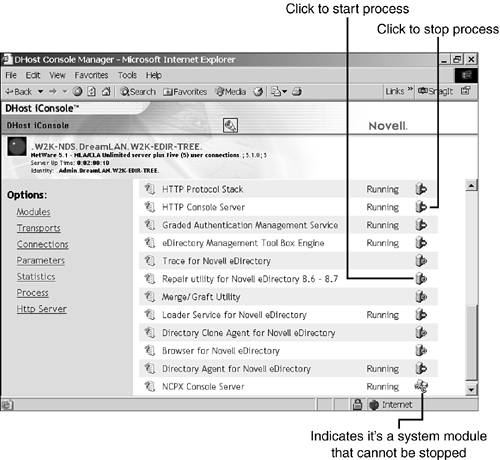
You can also use DHost iConsole Manager as a diagnostic and debugging tool. It allows you to access the HTTP server when the eDirectory server is not functioning correctly. (See Chapter 7, "Diagnostic and Repair Tools," for more information on this.) |