| Bindery services, also referred to occasionally as bindery emulation mode or bindery emulation services , are used to provide backward compatibility with NetWare 2.x and NetWare 3.x services and legacy bindery-only applications. These are the most common uses for bindery services: -
To support software that requires a login as the SUPERVISOR object in order to install it or to use it. (This situation is very rare these days, but there are still legacy applications being used.) -
To support legacy NetWare clients for Mac computers. -
To support older printing devices, such as HP JetDirect cards, manufactured before NDS was released. These devices typically work on a bindery print queue. (On rare occasions, perhaps because of a bug in a device's firmware, the bindery mode works better than the NDS mode. As a result, bindery emulation is required.) Bindery services are enabled as follows : -
On NetWare servers, using the SET BINDERY CONTEXT= console command -
On Windows, via the Bindery Emulation tab in the eDirectory configuration dialog (see Figure 2.17) Figure 2.17. Configuring Windows for bindery emulation. 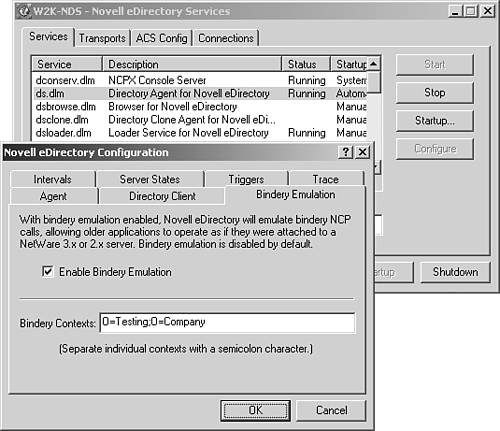
-
On Unix/Linux, by setting a value for the variable n4u.nds.bindery-context in the /etc/nds.conf file In order to enable bindery services, you must have a Master or Read/Write replica of the partition that will hold the bindery objects created by the service. Failure to do this will result in bindery services not being enabled for that container and the following error message being displayed (in the case of NetWare): Bindery context OU=WEST.O=XYZCORP set, illegal replica type. Error: The Bindery context container must be set to a location that is present in a replica on this server. Bindery context NOT set. Bindery Context is set to: O=XYZCORP
Bindery services allows you to set up to 16 (or to a combined length of 255 characters ) NDS contexts as an NDS server's virtual bindery. The context you set is called the server's bindery context . The following are some important facts about bindery services: -
To use bindery services, you must set a bindery context for the NDS server. -
The bindery context boundary is a single container that does not include any subordinate containers. For example, say that a replica has OU=Department as its partition root, and it contains two subordinate OUs, called Sales and Support. Setting the bindery context to OU=Department does not make any of the objects in OU=Sales and OU=Support available to the bindery clients. To do that, you need to also include them in the bindery context specification, as in the following example: SET BINDERY CONTEXT=OU=Department;OU=Sales.OU=Department; OU=Support.OU=Department
-
Not all objects map to bindery objects. Many objects, such as Alias objects, do not have bindery equivalents. Only Users , Group , Queue , Print Server , and Bindery objects benefit from the use of bindery emulation. -
Each NDS server with a bindery context must hold a Master or Read/Write replica (that is, a writable replica) of the partition that includes the bindery context. WARNING A bindery service process is single threaded, whereas NDS is multithreaded. Therefore, if the server is servicing many bindery requests , you may experience high server CPU utilization and a slowdown of other network services provided by this server.
|