10.2 WebSphere Everyplace Access management
10.2 WebSphere Everyplace Access management
This chapter will not focus on system management of products that are the foundation of the WebSphere Everyplace Access, like WebSphere Application Server and WebSphere Portal Server.
For information on system management of WebSphere Application Server, refer to the IBM Redbook IBM WebSphere V4.0 Advanced Edition Handbook - SG24-6176-00 and to User -to-Business Patterns Systems Management Guidelines , REDP0401.
For information on system management of WebSpahere Portal Server, refer to the IBM Redbook Access Integration Pattern using IBM WebSphere Portal Server - SG24-6267-00.
Some components of the WebSphere Everyplace Access which will be discussed are:
-
Everyplace Synchronization Server
-
Intelligent Notification Services
-
Device Manager
10.2.1 Everyplace Synchronization Server
Everyplace Synchronization Server is a solution for synchronizing data to back-end databases. The Synchronization server uses WebSphere Portal Server to provide administration and configuration by the Synchronization Server Administration portlets. The administration portlets are:
-
Manage Servers - This portlet allows the administrator to monitor the Synchronization Server status, stop and start servers, and view a list of actively synchronizing users.
-
Remove User Preferences - This portlet allows the administrator to remove user profiles from the Synchronization Server database.
-
Device Profiles - This portlet provides sample device configurations that users can choose to use or to modify.
-
Lotus Domino Adapter - This portlet allows the administrator to edit Lotus Domino Adapter specific information, including adapter authentication, Lotus Domino Servers to monitor, caching and polling frequency, Field Conversion Databases location, and server cache enabling.
-
Microsoft Exchange Adapter - This portlet allows the administrator to edit Microsoft Exchange Adapter specific information, including adapter authentication, Microsoft Exchange Adapter servers to monitor, caching and polling frequency, and server cache enabling.
-
Server Settings - This portlet allows the administrator to configure server message logs and trace logs.
The relational database adapter is not managed using the portlets described above. It uses an embedded version of DB2 Everyplace, so most administration tasks are accomplished using the Mobile Devices Administration Center. The relational database adapter only uses the WebSphere Portal interface for user and group management.
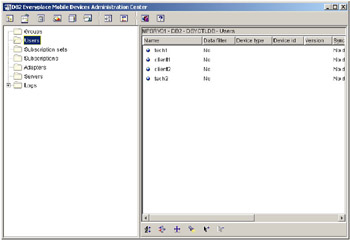
Figure 10-2: Mobile Devices Administration Center
10.2.2 Intelligent Notification Services
Intelligent Notification Services deliver notifications to users via multiple delivery channels based on user preferences and subscriptions. It uses WebSphere Portal Server to provide administration by the Administration and User portlets.
Administering Intelligent Notification Services involves managing Intelligent Notification users, configuring e-mail subscriptions and managing servers, gateway adapters, and content adapters. Servers must be configured, started, stopped , and monitored . Gateway adapters and content adapters must be configured. Custom gateway adapters and content adapters can be added.
Administration portlets
The Intelligent Notification administrator uses a set of administrative portlets to manage servers, configure gateway adapters, configure e-mail subscriptions, and remove the preferences of deleted users. The administrative portlets are as follows .
-
Manage Servers portlet - Administrators use the Manage Servers portlet to start, stop, and configure Intelligent Notification servers.
-
Remove Users Preferences portlet - Administrators use the Remove User Preferences portlet to remove the user preferences of users that have been deleted from WebSphere Portal.
-
Configure Gateways portlet - Administrators use the Configure Gateways portlet to view and configure gateway adapters.
-
Configure Subscription portlet - Administrators use the Configure Subscriptions portlet to specify configuration settings for e-mail subscriptions.
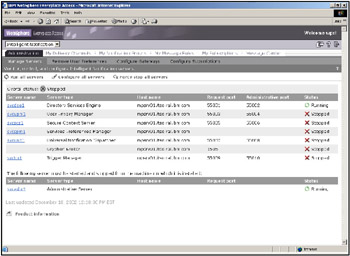
Figure 10-3: Intelligent Notification Services Administration portlets
User portlets
Users work with portlets to manage delivery channel settings, manage notification groups, specify rules for message delivery, manage notifications, and subscribe to content sources. The user portlets are:
-
My Delivery Channels - On the My Delivery Channels page, users can add or delete delivery channels and edit delivery channel settings. There are multiple delivery channel portlets on the My Delivery Channels page, one for each type of delivery channel.
-
My Notification Groups - With the My Notification Groups portlet, users add and remove notification groups. Users also add and remove users from those groups.
-
My Message Rules - With the My Message Rules portlet, users create and modify rules for receiving messages. The rules specify what priority messages are to be received, on which delivery channels, and from which notification groups.
-
My Message Center - With the My Message Center portlet, users can view a list of recent notifications and content for any of the messages listed. Users can also use this portlet to send simple notifications to other users of Intelligent Notification Services.
-
My Subscriptions - On the My Subscriptions page, users subscribe to content sources, such as sample news, stock, weather, and e-mail sources. Users add, edit, and remove subscriptions for content sources. There are multiple portlets on the My Subscriptions page, one for each content source.
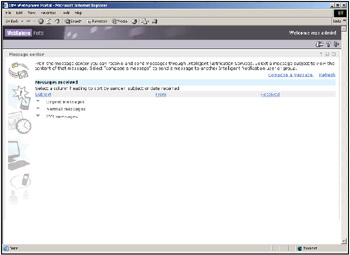
Figure 10-4: Intelligent Notification Services User portlets
10.2.3 Device Manager
Device Manager is comprised of a set of servlets running in an application server and a database that is the repository for device related data. The Device Manager can manage PALM OS PDAs, generic Windows CE devices and SyncML DM capable devices.
Device Manager provides three administration components:
-
Device Manager Console
-
Customer Care application
-
Self Care application
Device Manager Console
The Device Manager Console is a client-server Java application that runs on Windows and provides a graphical user interface.
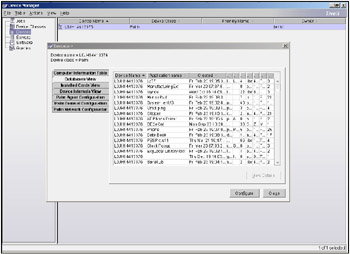
Figure 10-5: Device Manager console
From this console, the following elements can be managed:
-
Jobs - A job is specialized processing initiated by the Device Manager. The job types that can be managed using the console are device configuration (updates the configuration of a device, including network parameters), inventory collection (collects a list of software applications, hardware and current configuration parameters present on a device) and software distribution (send a software package to a target device). These jobs are submitted and take place the next time the device connects.
-
Devices - The console provides management of device-related information, software, inventory and jobs.
-
Device Class - Device Class is a collection of devices that have similar characteristics and that can be managed similarly. The console provides management of device class information, and device-class-related software and jobs.
-
Server - A server is a Device Manager server that processes jobs for devices. The console displays the name and port number of each registered Device Manager server.
-
Software - This relates to a software package to be sent to a device. A software package resides on a Web server and this information (URL) is stored in the Device Manager database.
-
Queries - The console uses queries to request device information or to target a job to devices with particular characteristics.
Administrators using the Device Manager Console can submit jobs to a single device, all devices of a device class or a selection of devices of the same device class.
Customer Care application
The Customer Care application is a Web application accessed by browser, provided by the subscription manager component. It is mainly used by Customer Service Representatives (CSRs) to manage devices, jobs and software to these devices. It allows a subset of the tasks that an administrator performs with the Device Manager Console and performs these tasks one device at a time.
Self Care application
The Self Care application is similar to Customer Care but is used by the device owners to manage their own devices. It is also a Web application accessible by a browser. The available tasks for Self Care are a subset of the tasks available for Customer Care.
EAN: 2147483647
Pages: 83