Understanding Smart Tags
| [ LiB ] |
Excel recognizes certain types of data that it labels with a very powerful, time-saving feature called smart tags. There are several types of smart tags, some of which look at your data entry and recognize it as a particular type of data or as a formula with a potential problem. The smart tag indicators appear in the cell on your worksheet as you type. The types of actions you can take depend on the data that Excel recognizes and labels with a smart tag.
By default, smart tags are turned off, so you need to activate the feature to take advantage of its help.
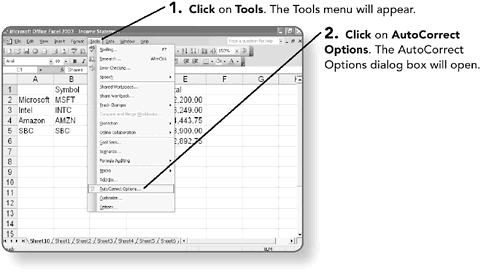
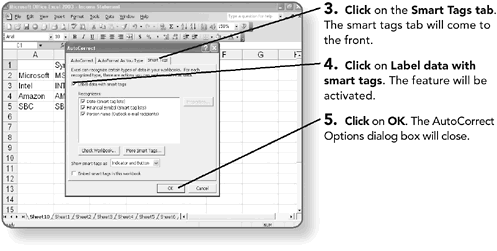
Some categories of smart tags include the following:
-
Error Checking smart tags look for potential errors in the same manner as the Error Checking feature.
-
Paste smart tags appear over cells that have been pasted and offer options about pasting the data, such as whether to include formatting, values, or both.
-
Financial smart tags appear over a cell with a US stock symbol and offers options to check stock prices and other financial information.
-
Outlook Name smart tags look for names in the worksheet that cross reference to entries in your Microsoft Outlook contact list.
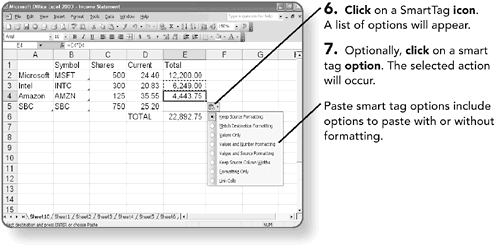
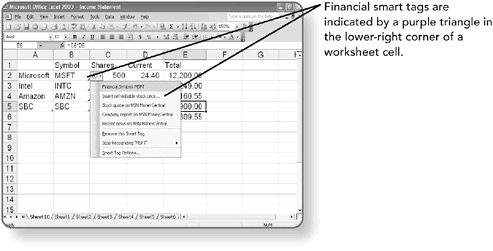
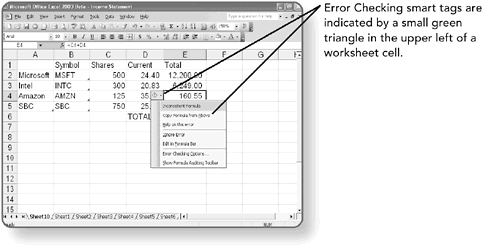
| [ LiB ] |
EAN: 2147483647
Pages: 157