Checking for Errors
| [ LiB ] |
Since the Excel worksheet displays the results of a formula calculation, it's sometimes difficult to tell if there is an error in your formula which could be giving you erroneous values. Excel includes an Error Checking feature which reviews the worksheet formulas for potential errors then describes and offers to help correct the problem. Here are a few of the formula errors Excel tries to note with the Error Checking feature:
-
Formulas that result in an error message such as the divide by zero error.
-
References used in a formula that are not consistent with those in the adjacent formulas
-
Formulas that omit cells in an area
-
Unlocked cells containing formulas in a protected worksheet
-
Formulas referencing empty cells
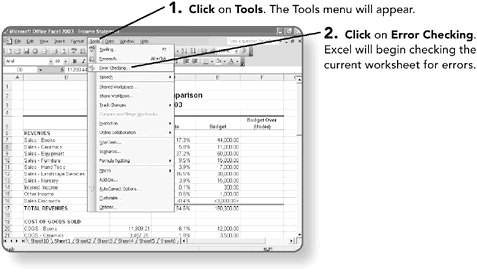
If Excel locates a potential error, it will highlight the cell and display the Error Checking dialog box.
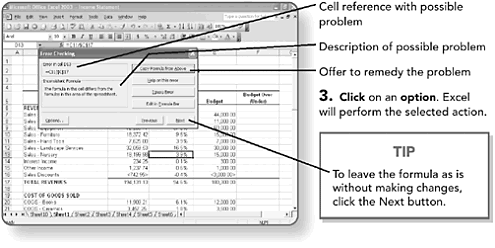
If no more errors are found, Excel will display a message box stating the error check is complete.
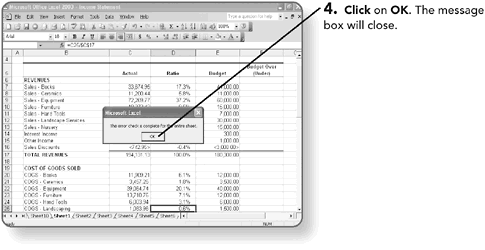
| [ LiB ] |
EAN: 2147483647
Pages: 157
- ERP Systems Impact on Organizations
- Challenging the Unpredictable: Changeable Order Management Systems
- ERP System Acquisition: A Process Model and Results From an Austrian Survey
- The Second Wave ERP Market: An Australian Viewpoint
- Relevance and Micro-Relevance for the Professional as Determinants of IT-Diffusion and IT-Use in Healthcare