Replication Monitoring
As mentioned earlier, all SQL Server management tools are totally rewritten with SMO, SQL Server Management Objects. You can see that from all the setup screenshots discussed earlier. Replication tools are no exception. In SQL Server 2005, you can monitor your replication activities from a centralized location called Replication Monitor. You can invoke Replication Monitor from Management Studio. Expand a publishing server and right-click the Replication folder to launch it.
To look at subscription status, double-click any entry of the All Subscriptions tab to bring up a window where you can easily view reports and status of publication to distribution, distribution to subscription, and undistributed commands. It is a pretty user-friendly tool that provides a good overview of all your replication status.
One very nice feature introduced in SQL Server 2005 replication monitoring is Tracer Token, shown in Figure 16-13. You can think of tracer token as a dummy record that the replication monitor uses to gauge the performance of your replication model. It can give you a pretty good idea of latency among your publisher, distributor, and subscriber.
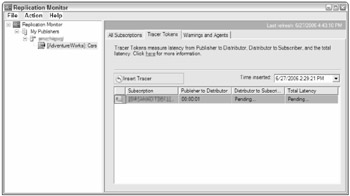
Figure 16-13
EAN: 2147483647
Pages: 193