Slimming and Trimming
|
| This is an incredibly popular technique because it consistently works so well, and because just about everyone would like to look about 10-15 pounds thinner. I've never applied this technique to a photo and (a) been caught, or (b) not had the clients absolutely love the way they look. The hardest part of this technique may be not telling your clients you used it. Step OneOpen the photo of the person that you want to put on a quick diet. Press Command-A (PC: Control-A) to put a selection around the entire photo. Then press Command-T (PC: Control-T) to bring up the Free Transform function. The Free Transform handles might be a little hard to reach, so I recommend expanding your image window a little bit by clicking-and-dragging its bottom-right corner outward. This makes some of the gray canvas area visible and makes grabbing the Free Transform handles much easier. 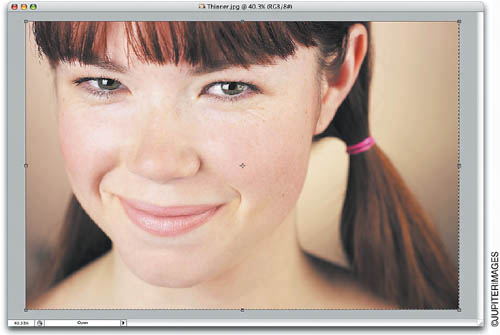 Step TwoGrab the left-center handle and drag it horizontally toward the right to slim the subject. The farther you drag, the slimmer the person becomes. How far is too far (in other words, how far can you drag before people start looking like they've been retouched)? Look at the Width field in the Options Bar for a guideyou're pretty safe to drag inward to around 95% (or even 94.7 as I did here) without getting caught.  Step ThreeWhen your person looks "naturally" slimmer, press Return (PC: Enter) to lock in your transformation. Doing this transformation leaves you with some excess white canvas area on the left side of the photo; so with your image's selection border still in place (from Step 1), go under the Image menu and choose Crop to remove the white space. Press Command-D (PC: Control-D) to deselect, and you're done!  Before After |
|
EAN: N/A
Pages: 187

