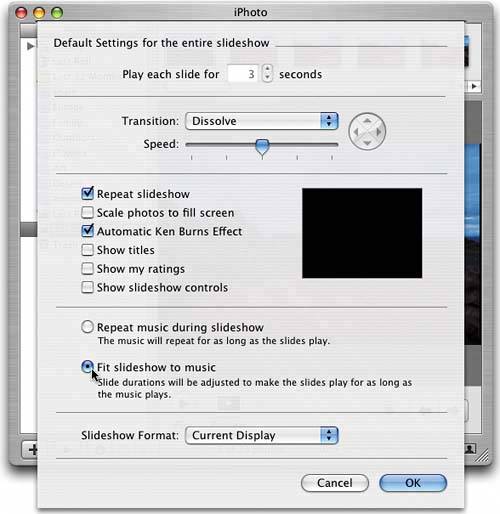iPhoto: FIT YOUR SLIDE SHOW TO THE LENGTH OF YOUR MUSIC
| If you don't want the music to loop during your slide show, you can make the slide show adjust to the length of the music; that way it's not as annoying listening to the same song over and over again. So, select the album you want to use as your slide show from the Source list, and then click the Slideshow button at the bottom of the iPhoto window. When the slide show options appear, click on the Settings button, and in the resulting dialog, turn on the option to Fit Slideshow to Music and click OK. Once you click Play, iPhoto will adjust your slides' duration time so that each image appears onscreen once as the song plays, without the annoying "loop" factor.
|
The Photoshop Channels Book
ISBN: B005M4VWU6
EAN: 2147483647
EAN: 2147483647
Year: 2006
Pages: 568
Pages: 568
Authors: Scott Kelby
- ERP Systems Impact on Organizations
- ERP System Acquisition: A Process Model and Results From an Austrian Survey
- The Effects of an Enterprise Resource Planning System (ERP) Implementation on Job Characteristics – A Study using the Hackman and Oldham Job Characteristics Model
- Data Mining for Business Process Reengineering
- A Hybrid Clustering Technique to Improve Patient Data Quality