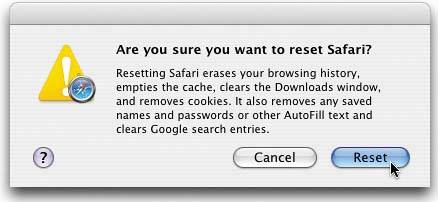HIDING YOUR TRACKS
| Let's say that you've been visiting some sites that you don't want other people to know about (like Microsoft.com, PreparationH.com, etc.). If that's the case, you probably want to hide any tracks that might lead others to learn of your whereabouts. Just choosing Clear History from the History menu isn't enough. Heck, these days your average middle-school student could trace you back to those sites in about 5 minutes. If you really want to hide your tracks, go under the Safari menu and choose Reset Safari. This brings up a warning dialog that says, in essence, choosing this is the next best thing to a clean reinstall of your browser. It basically "cleans house," so don't click it unless you're on the run from the CIA (or a crafty middle-school student).
|
EAN: 2147483647
Pages: 568