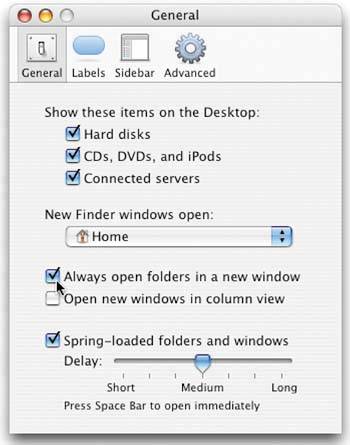OPENING FOLDERS IN NEW WINDOWS
| Personally, I really like the way some things worked back in Mac OS 9. In particular, I liked that when I opened a new folder, a new window opened with the contents of that folder. As you've probably noticed, by default Mac OS X doesn't do that: If you double-click on a folder (in Icon or List view), that folder's contents are revealed in your current window. Well, if you're like me, you'd like these folders to open in their own separate window (as in previous versions of the Mac OS). So go under the Finder menu, under Preferences, click on the General icon at the top of the dialog, and choose Always Open Folders in a New Window. Ahhh, that's better!
|
The Photoshop Channels Book
ISBN: B005M4VWU6
EAN: 2147483647
EAN: 2147483647
Year: 2006
Pages: 568
Pages: 568
Authors: Scott Kelby