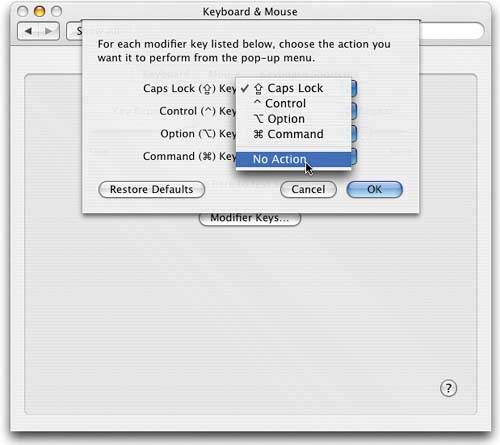DISABLING THE CAPS LOCK KEY
| For some people, this tip alone will be worth the price of the book (and frankly, I love those people). You can completely disable the Caps Lock key on your keyboard by going to the System Preferences (in the Apple menu), then clicking on Keyboard & Mouse icon. When the preferences appear, click on the Keyboard tab. At the bottom of the Keyboard preferences is a button named Modifier Keys. Click on that button, and the first pop-up menu is for the Caps Lock key. From its pop-up menu, just choose No Action, click OK, and that's it. Life is good.
|
The Photoshop Channels Book
ISBN: B005M4VWU6
EAN: 2147483647
EAN: 2147483647
Year: 2006
Pages: 568
Pages: 568
Authors: Scott Kelby
- Challenging the Unpredictable: Changeable Order Management Systems
- The Second Wave ERP Market: An Australian Viewpoint
- Enterprise Application Integration: New Solutions for a Solved Problem or a Challenging Research Field?
- Context Management of ERP Processes in Virtual Communities
- Relevance and Micro-Relevance for the Professional as Determinants of IT-Diffusion and IT-Use in Healthcare