STEP TWO (Importing Photos from Your Digital Camera)
| When iPhoto appears, it knows you have a digital camera connected, so it's ready to import your photos, and to let you know that it displays a large icon of a digital camera in the center of its main window (as shown above). It will also let you know how many photos it finds on your camera's memory card by telling you it's ready to import X number of photos. All you have to do to import those photos (from your digital camera into iPhoto) is click on the Import button in the bottom right-hand corner of iPhoto's window (see, I told you this was easy), but don't click it just yet. 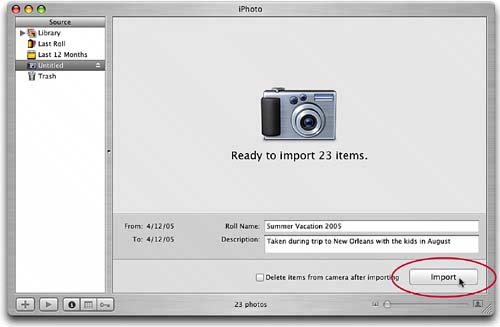 |
Getting Started with Your Mac and Mac OS X Tiger: Peachpit Learning Series
ISBN: 0321330528
EAN: 2147483647
EAN: 2147483647
Year: 2006
Pages: 189
Pages: 189
Authors: Scott Kelby