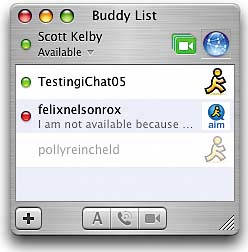STEP SIX (Adding Screen Names)
| A new window will pop down in which you can choose the type of account the person has (either .Mac or AIM), and then their Account Name (screen name). If you want, you can enter a first and last name and email address, which will then be added to your Address Book, but adding them is optional. Once the info is entered, click the Add button, and you have your first buddy.
|
Getting Started with Your Mac and Mac OS X Tiger: Peachpit Learning Series
ISBN: 0321330528
EAN: 2147483647
EAN: 2147483647
Year: 2006
Pages: 189
Pages: 189
Authors: Scott Kelby