REMOVING POINTS FROM THE POLYGONAL LASSO
| When you're using the Polygonal Lasso tool, every time you click to change directions, it automatically lays down a point where you pivoted. If you added a point and didn't mean to, you can delete it by pressing the Delete (PC: Backspace) key. Every time you press Delete (PC: Backspace), it deletes another previous point (in the order they were created). In fact, if you really mess up, you can keep pressing Delete until you're right back where you started. 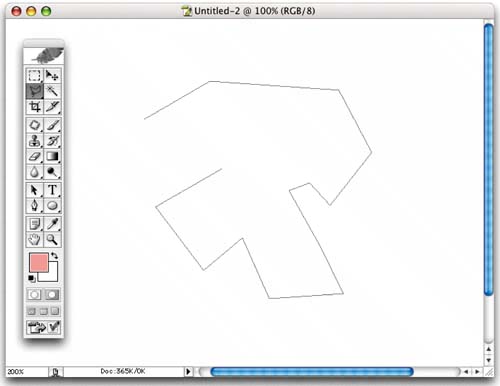 |
The Digital Photography Book
ISBN: 735713561
EAN: 2147483647
EAN: 2147483647
Year: 2006
Pages: 429
Pages: 429
Authors: Scott Kelby