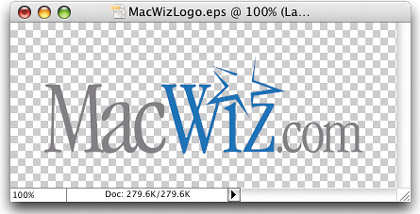NEED TO SHRINK THE FILE SIZE? USE TRANSPARENCY
| Want a killer tip for squeezing even more size out of your GIF Web images? Make something transparent. That's right, if you can pick an area of your image to make transparent, your file size will drop like a rock. For example, if you're putting a logo over a white background and you can make the white area around the logo transparent, your file size will be significantly smaller. The transparent areas are virtually ignored when determining file size, because, after all, there's nothing there.
|
The Digital Photography Book
ISBN: 735713561
EAN: 2147483647
EAN: 2147483647
Year: 2006
Pages: 429
Pages: 429
Authors: Scott Kelby