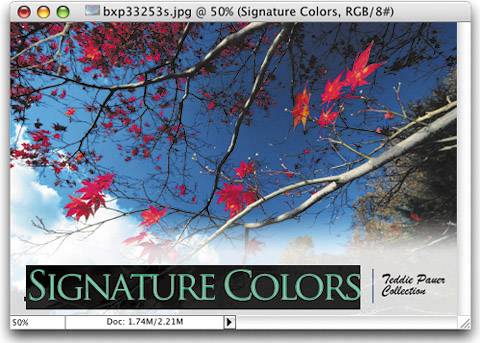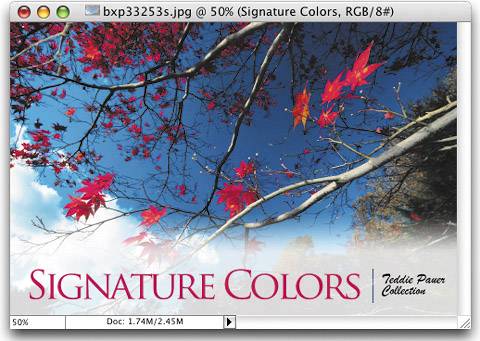SEEING YOUR TYPE CHANGE COLOR
| In Photoshop, you can change the color of your type without even selecting it first. "Why is that important?" you may ask. If you highlight your type to change its color using the Foreground Color Swatch in the Toolbox, the highlighting hides the color of your type so you can't see any of your color changes while you're in the Color Picker. So instead, after you commit your type by pressing the Enter key, click on the Color Swatch in the Options Bar (without highlighting your type first). As you change colors in the Color Picker, you'll see your type update on the fly.
|
The Digital Photography Book
ISBN: 735713561
EAN: 2147483647
EAN: 2147483647
Year: 2006
Pages: 429
Pages: 429
Authors: Scott Kelby