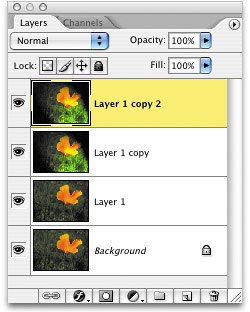APPLYING MULTIPLE FILTERS? NOT ON MY LAYER
| < Day Day Up > |
APPLYING MULTIPLE FILTERS? NOT ON MY LAYER!Thinking of applying a number of different filters to a particular layer? Don't do it. Instead, make a copy of your layer by pressing Command-J (PC: Control-J), then apply the first filter. Make another copy of the layer and apply the second filter; make another copy, apply the third filter, and so on. You can use Photoshop's layer blend modes in the Layers palette to get the effect that one filter is applied on top of the others, and now you've got full control over each individual filter applied. If you don't like one of the filters, just drag that layer into the Trash. Better yet, you've got blend and opacity control you wouldn't have by simply applying filter over filter. ©ISTOCKPHOTO/MIKE MANZANO
|
| < Day Day Up > |
Photoshop CS2 Killer Tips
ISBN: 0321330633
EAN: 2147483647
EAN: 2147483647
Year: 2006
Pages: 448
Pages: 448
Authors: Scott Kelby, Felix Nelson