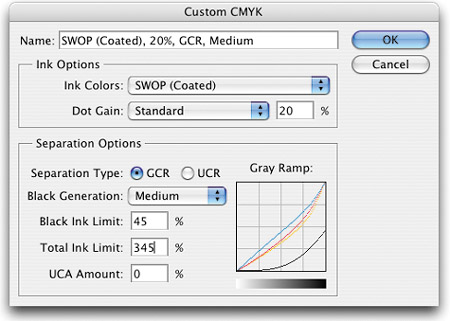THE SIMPLE TIP TO BETTER COLOR SEPARATIONS
| < Day Day Up > |
| Converting from RGB mode to CMYK mode for printing is easy, just choose CMYK from the Mode menu under the Image menu. However, getting great-looking separations on press takes more than just choosing the CMYK menu command. Before you convert to CMYK mode, call the print shop that's printing your job and ask them for their Photoshop CMYK separation setup. They'll provide you with custom settings to input in the Custom CMYK dialog that will give you a separation that's tuned to their particular printing press. Once they provide you with those settings, you input them by going under the Edit menu and choosing Color Settings. When the Color Settings dialog appears, click on the CMYK pop-up menu, and at the top of the menu choose Custom CMYK. The Custom CMYK setup dialog will appear, where you can enter the settings given to you by the print shop. Once entered, then you can make your CMYK conversion, and you'll get a better separation that's specially tuned to the press your job will be printed on.
|
| < Day Day Up > |
EAN: 2147483647
Pages: 448