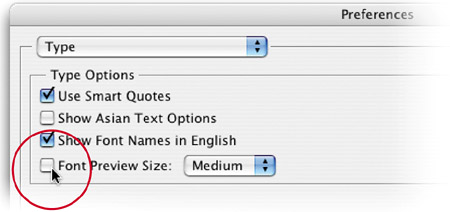DON T LIKE THE FONT PREVIEWS? TURN EM OFF
| < Day Day Up > |
DON'T LIKE THE FONT PREVIEWS? TURN 'EM OFFI know everybody and their uncle has been waiting patiently for years to get font previews in the Font menu, but personally, they drive me nuts. Maybe it's the type freak in me that has led me to memorize what my favorite installed fonts are, but whatever it is, I hate seeing those previews (plus, it does slow the Font menu down a bit), so I turn it off. If you have the same level of disdain that I do for font previews, here's how to turn them off: Press Command-K (PC: Control-K) to bring up Photoshop's Preferences, then press Command-9 (PC: Control-9) to jump to the Type preferences. Now turn off the checkbox next to the Font Preview Size pop-up menu, and they're wiped from your Font menu.
|
| < Day Day Up > |
Photoshop CS2 Killer Tips
ISBN: 0321330633
EAN: 2147483647
EAN: 2147483647
Year: 2006
Pages: 448
Pages: 448
Authors: Scott Kelby, Felix Nelson