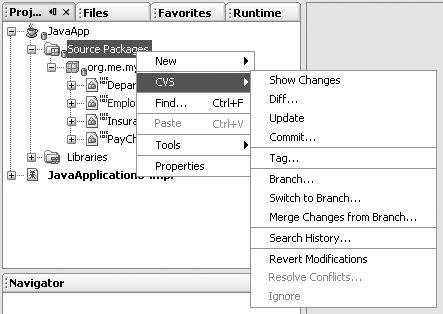Setting up CVS in NetBeans IDE
| For the most part, there is no setup necessary to work with files in CVS. Whenever you access files that are in a CVS working directory, the IDE offers the full range of CVS commands and status display for the files. You can tell that a directory or project is in a CVS working directory by right-clicking the project and choosing CVS. If the CVS menu looks like Figure 4-1, the IDE is recognizing the project as a CVS working directory. Figure 4-1. CVS menu for a project in a CVS working directory |
NetBeans IDE Field Guide(c) Developing Desktop, Web, Enterprise, and Mobile Applications
ISBN: N/A
EAN: N/A
EAN: N/A
Year: 2004
Pages: 279
Pages: 279