Add Web Attributes to Illustrations
You can define a link target for an image in Illustrator so that when the object is placed in a web site it serves as a link. You can also create image maps : graphics that contain several links in a single image. For instance, you can create a map with different clickable areas that lead to different link targets. Links and image maps are defined the same way in Illustrator ”the only difference being that an image link covers the entire image, while an image map is applied to a portion of an image (and usually image maps consist of several clickable regions in an image).
You assign links to objects by using the Attributes palette. First select the object to which you want to assign a link, and then use the Attributes palette to define the link itself. Links in Illustrator can be assigned either to a rectangular area or to a polygon.
A rectangular link generates a rectangular clickable area around the selected image that includes space that is not part of the image itself. Figure 23-5 shows the clickable area for a logo generated by a rectangular link.
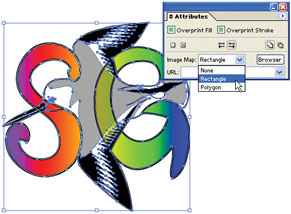
Figure 23-5: Defining a clickable area associated with a rectangle around an object
Follow these steps to assign a link target to an object in Illustrator:
-
Select an object or objects.
-
Choose Window Attributes to display the Attributes palette.
-
From the Image Map drop-down list in the Attributes palette, choose either Rectangle or Polygon.
-
In the URL text box in the Attributes palette, enter a URL, as shown in Figure 23-6.

Figure 23-6: Defining a link target for a clickable objectNote If you are defining an image map, you will draw several clickable areas on the image, one at a time.
-
When you save your file, the URL you selected will be embedded in the graphic.
Tip You can click the Browser button in the Attributes dialog box to test your link by opening the target URL in your system's default browser.
EAN: 2147483647
Pages: 175