Use Scanned Artwork as a Template Layer
A popular method of creating artwork in Illustrator is to scan in existing hand-drawn artwork to use as a template for re-creating the artwork with Illustrator s drawing tools. Many cartoonists, for example, will draw their creations in pencil or pen, scan the resulting artwork in Photoshop, and then use the scanned work as a template in Illustrator to draw the lines, shapes , and text. This artwork can then be saved and imported back into Photoshop, where final touchups and effects can be added.
Illustrator has the capacity to display layers as templates to make this process much easier. Follow these steps to automatically generate a template layer:
-
Create a layer you wish to use as a template. For example, scan a graphic and place it on a layer.
-
Double-click the layer.
-
Select the Template check box in the Layer Options dialog box.
A non-printing layer is shown in Figure 20-14.
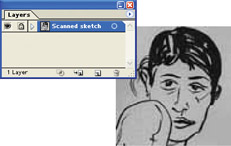
Figure 20-14: Using scanned artwork as a non-printing layer
| Tip | You can make any layer, not just a template layer, non-printing. To prevent a layer from being printed, deselect the Print button in the Layer palette. |
EAN: 2147483647
Pages: 175