Select Layer Objects
It s easy to select all objects on any given layer. You can, of course, use the Selection tool to select any object or number of objects. There are other ways to select all objects on a layer, though, by using the Layers palette itself. You may find that these options save you time.
To select all of the objects contained on a layer, click the right edge of a layer in the Layers palette or press OPTION ( ALT ) and click the layer name in the Layers palette, as shown in Figure 20-15.
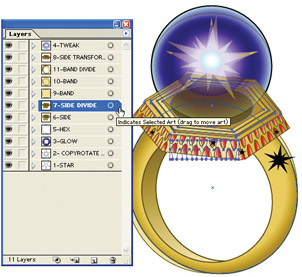
Figure 20-15: Selecting all the objects on a layer
| Tip | Selecting all objects on a layer makes it easy to edit or delete them. |
How to Do Everything with Adobe Illustrator CS
ISBN: 0072230924
EAN: 2147483647
EAN: 2147483647
Year: 2002
Pages: 175
Pages: 175
Authors: David Karlins