Changing the Display
| If you want to squeeze more items onto your Desktop, you can change its size...sort of. This is one of those "virtual" realities. You "enlarge" the available space by changing the screen resolution, and thereby the scaling, which lets you fit more items onto the Desktop even though its area on your screen doesn't get any larger. Your gain in virtual area comes at a cost, thougheverything will be smaller and harder to read. Also, changes to the screen resolution and the color quality change the system demands on the video memory (the memory on your computer that's dedicated to producing the video image on your monitor). Therefore, you might need to adjust both the screen resolution and the color quality until you're happy with the result. Increase the Computer's Screen Area
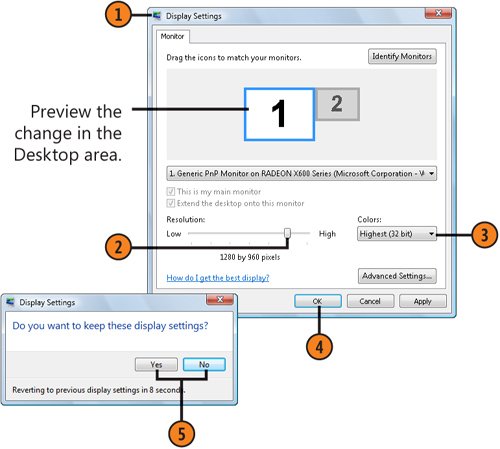 Tip
Tip
|
EAN: 2147483647
Pages: 286
- Article 388 Surface Nonmetallic Raceways
- Tables 11(A) and 11(B)
- Annex C. Conduit and Tubing Fill Tables for Conductors and Fixture Wires of the Same Size
- Example No. D5(b) Optional Calculation for Multifamily Dwelling Served at 208Y/120 Volts, Three Phase
- Example No. D8 Motor Circuit Conductors, Overload Protection, and Short-Circuit and Ground-Fault Protection