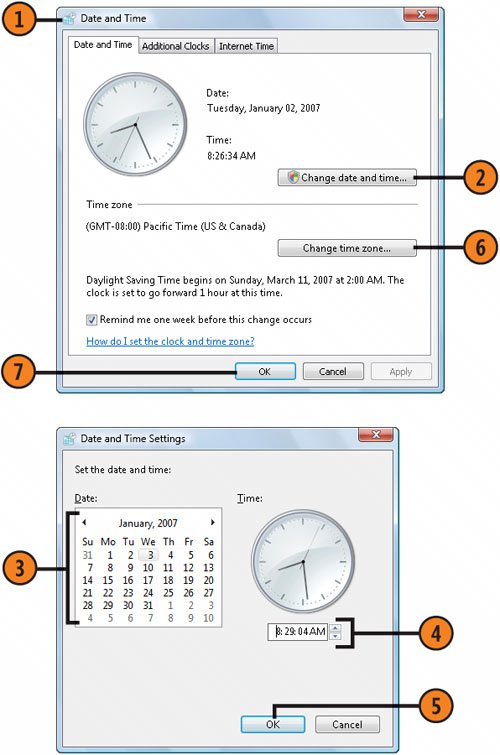| Windows Vista and your computer keep track of the date and time, using commonly accepted formats to display them. In most cases, your computer routinely checks the date and time over the Internet. However, if the date or time on your computer is inaccurate, or if you travel with your computer into different time zones, you can quickly adjust the settings. Change the Time Zone, Date, or Time  Click the Start button, type date in the Search box, and click Date And Time to display the Date And Time dialog box Click the Start button, type date in the Search box, and click Date And Time to display the Date And Time dialog box
 If the date or time is incorrect, click the Change Date And Time button. If the date or time is incorrect, click the Change Date And Time button.
 In the Date And Time Settings dialog box, use the left or right arrow at the top of the calendar to scroll to the current month, and then click today's date. In the Date And Time Settings dialog box, use the left or right arrow at the top of the calendar to scroll to the current month, and then click today's date.
 To correct the time, click the hour, the minute, or the second that needs correcting, and then either type a new value or use the scroll arrows to set the value. To correct the time, click the hour, the minute, or the second that needs correcting, and then either type a new value or use the scroll arrows to set the value.
 Click OK. Click OK.
 In the Date And Time dialog box that appears, click Change Time Zone if you want to change the time zone. In the Time Zone Settings dialog box, select the new time zone, specify whether you want the time to be adjusted for Daylight Saving Time, and click OK. In the Date And Time dialog box that appears, click Change Time Zone if you want to change the time zone. In the Time Zone Settings dialog box, select the new time zone, specify whether you want the time to be adjusted for Daylight Saving Time, and click OK.
 Click OK. Click OK.
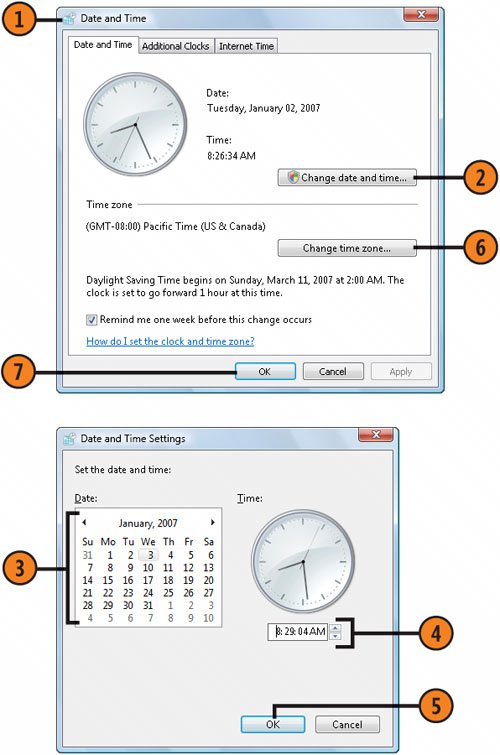 See Also  | "Adding Time Zone Clocks" on page 276 for information about displaying additional clocks for different time zones. |
|