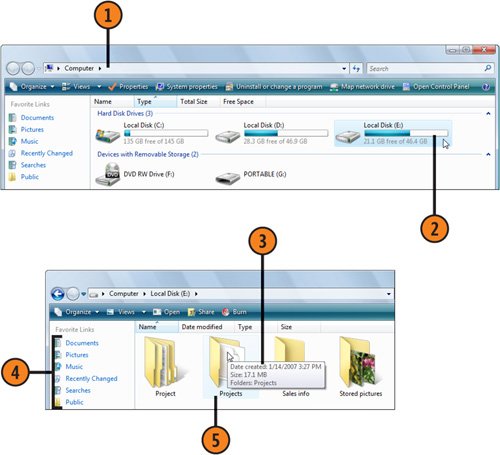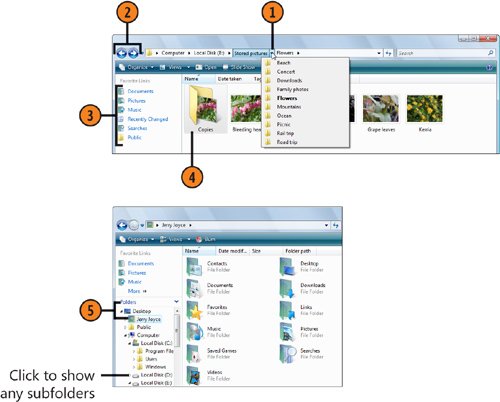| The Computer folder is the gateway to your computer's contents, and it displays the icons that represent all your local storage areas: removable disk drives, hard disks, CD and DVD drives, and so on, as well as shared network files. From here you can venture as deep into the folder structure of your computer as you dare. Open Any Folder  Click the Start button, and choose Computer from the Start menu to open the Computer window. Click the Start button, and choose Computer from the Start menu to open the Computer window.
 Double-click a drive icon to open a window for that drive. Double-click a drive icon to open a window for that drive.
 Point to a folder and review the properties and content of the folder. Point to a folder and review the properties and content of the folder.
 Click a new destination if you want to work in a different folder. Click a new destination if you want to work in a different folder.
 To open a folder, double-click it, or, if the folder is already selected, press Enter. To open a folder, double-click it, or, if the folder is already selected, press Enter.
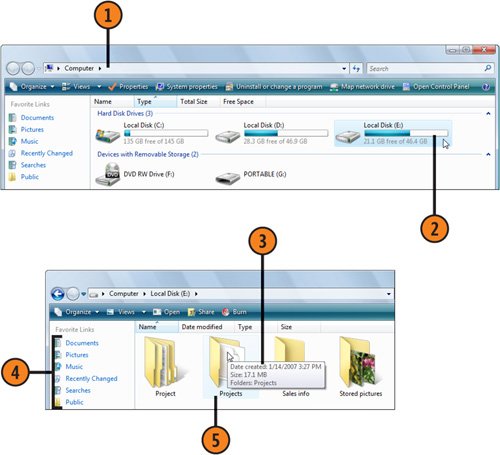 See Also  | "Windows Views" on page 194 and "Changing the Window View" on page 196 for information about changing the way files and folders are displayed. |
Tip  | To open a file that you used recently, point to Recent Items on the Start menu and choose the file from the list that appears. |
Explore  Do either of the following: Do either of the following:
- Click a location to return to it.
- Click a down arrow to see a list of locations you can go to, and click a location to go to it. If the scroll arrows appear, use them to find all available locations.
 Click the Back button to return to the previous window, or click the Forward button, if available, to move to a folder you visited previously and then left using the Back button. Click the Back button to return to the previous window, or click the Forward button, if available, to move to a folder you visited previously and then left using the Back button.
 Click a link in the Navigation pane to go to that location. Click a link in the Navigation pane to go to that location.
 To open a folder in a new window, hold down the Ctrl key and double-click the folder. To open a folder in a new window, hold down the Ctrl key and double-click the folder.
 If you want to explore everything, click Folders in the Navigation pane to show all your drives and folders. Click a folder to go to that folder. If you want to explore everything, click Folders in the Navigation pane to show all your drives and folders. Click a folder to go to that folder.
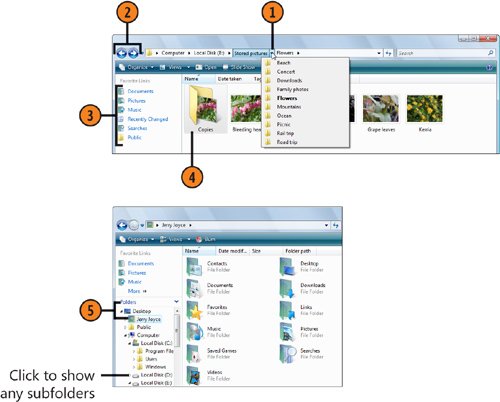 See Also  | "Adding a Link to a Folder" on page 201 for information about adding your own destinations to the Favorite Links list. |
Tip  | When you use the Address bar to navigate, you're using the traditional "path" structure in which items are organized in a hierarchya drive contains certain folders, a folder contains subfolders, those subfolders contain more subfolders, and so on. |
|