Printing a Document
| When you want to print a document or a group of documents, you can print directly from Windows Vista without having to start the program in which the documents were created. That program, however, must be installed on your computer and will usually be started by Windows. It's a great convenience to be able to quickly send several documents to your printer and then walk away while Windows Vista does all the work. Print a Document Using the Default Printer
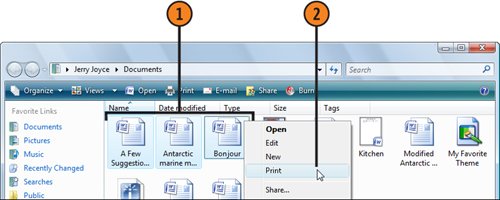 Tip
Print a Document Using a Specific Printer
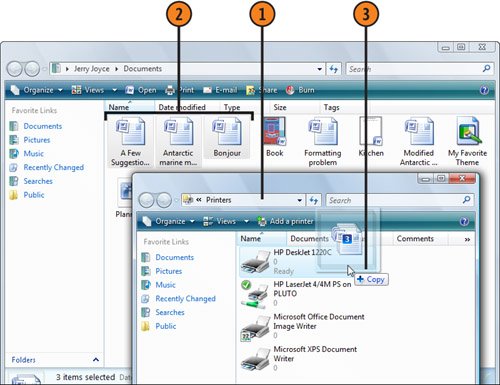 |
How to Wow: Photoshop for the Web
ISBN: N/A
EAN: 2147483647
EAN: 2147483647
Year: 2006
Pages: 286
Pages: 286
Authors: Jan Kabili, Colin Smith