Chapter 6. Configuring Site Preferences
|
| This is a task you'll normally need to do only once, or at least not very often. Site preferences control several overall aspects of your Web site, including its default theme and language. You should definitely adjust these preferences after installing PHP-Nuke for the first time and after any upgrades, which may add preferences. You access these preferences from the Administration menu, which is shown in Figure 6.1. Figure 6.1. The Administration menu.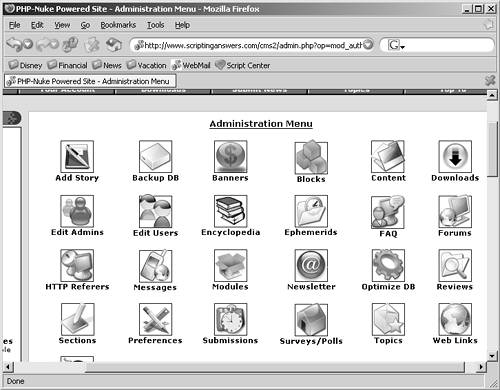 Just locate the icon labeled Preferences, and click it. The Administration Menu immediately redisplays, but this time it is followed by all of the available preferences. I'll describe each of them in detail; the easiest thing is probably just to look at each one, set it to be what you want, and then move on. |
|