Chapter 55. Managing Forums and Categories
|
| PHP-Nuke's Forums module is actually an entirely other piece of software, called phpBB, that has been integrated into PHP-Nuke. In fact, selecting the Forums item on the Administration menu takes you into a decidedly different-looking screen, shown in Figure 55.1. Figure 55.1. The Forums administration menu.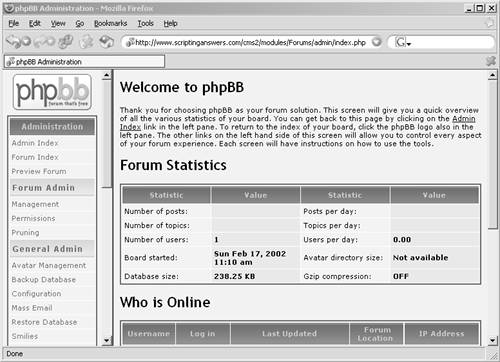 For now, click on Management in the Forum Admin section on the left side of the screen. This takes you into the basic Forums administration, where you need to start by creating a new category. Remember that the Forums module is organized into categories, each of which can contain multiple forums, which can, in turn, contain multiple topics, or conversations. Forums are generally fairly narrow in focus, which helps keep conversations on track; categories serve to organize forums around some logical theme. For example, in Figure 55.2, you can see that I've created four broad categories: Recipes, Restaurants, Products, and Special Diets. These broadly organize the various forums in those subject areas. Under each category, I have a box that lets me create a new forum in that category; at the bottom is another box allowing me to create a new category. Figure 55.2. Setting up Forums categories.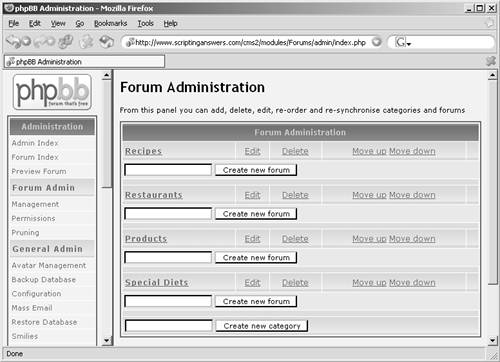 Also notice that you can use Move Up and Move Down to change the order in which your categories are listed. Figure 55.3 shows the screen you're taken to when you create a new forum within a category. Here, you provide a brief text description of the forum, which will help users understand its subject. Figure 55.3. Creating a new forum within a category.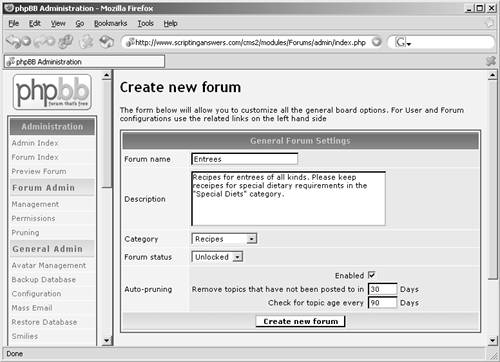 You can also change the forum's status: A locked forum is one that only administrators can access; an unlocked forum is the usual kind, allowing users to read and post new topics. You also have the option of enabling autopruning. This function checks every specified number of days and removes topics that haven't been posted to in a specified number of days. In Figure 55.3, I'm configuring this forum to remove all topics that have been inactive for 30 or more days, although I'm checking only every 90 days. That means an inactive topic could sit around for as long as 90 days before being removed. The values you specify depend on your users and your site: Especially busy sites should remove inactive topics more frequently, to conserve database room. Otherwise, it's nice to leave topics sitting around longer so that new users have something to review when they join your site. Figure 55.4 shows the final result in the users' view of the Forums module. Note that categories containing no forums are not displayed; only those categories with at least one active forum are displayed in this page. Users cannot post directly to a category; they can post only to forums, and categories serve to organize those forums. Figure 55.4. What users see in the Forums module.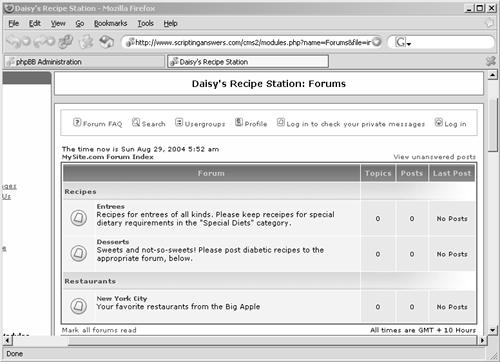 Here's a tip: If you think there's a chance that users might be confused about where to post something, offer advice in the forums' descriptions. For example, in the description for my Desserts forum, I've suggested that diabetic recipes might be better posted elsewhere. These topics help users to keep their posts in the right spot, and that helps other users find the information they're looking for. You can, of course, return to any category or forum later by clicking the Edit button in the Forum Administration screen, allowing you to rename forums or categories, or allowing you to change autopruning settings or forum status settings. You're not ready to start using your forums yet. Sorry about that. Before your Forums module will behave correctly, you need to configure several general administration parameters, which I cover in the next topic.
|
|