Submitted News Stories and Reviews
|
| Figure 50.2 shows the submitted stories waiting for your approval, and Figure 50.3 shows a specific submitted story opened for editing (you get to this screen by clicking the title of any submitted story). Figure 50.2. Stories waiting for your approval.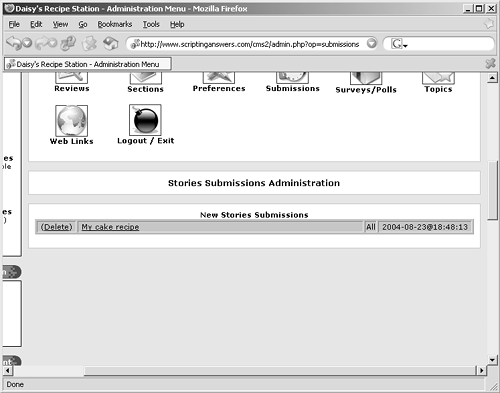 Figure 50.3. Editing a submitted story.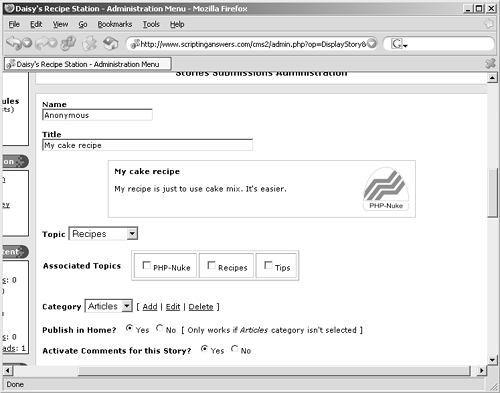 The submitted story first appears in preview form, where you can see the article as it would look posted on your site (this one isn't very good, is it?). You can edit the poster's name, the article's title, its topic and associated topics, and its category. You can also decide whether the article will be published in the home page and whether you'll allow comments for it. Farther down the page, you can edit the lead-in story text and its extended text, and you also have a box where you can type editorial notes. As with all stories, you can then program it to appear at a specific date and time, if you like, and you can preview the story to see any changes you've made. You can also attach a poll to the article, something your users don't have the option to do when submitting it. If you just don't like the story at all, you can delete it from the list of submitted stories, using the (Delete) link provided. Submitted reviews look substantially similar to news stories, except that they, of course include the fields associated with a review, such as a product image link or hyperlinks. |
|