Creating a User Group
|
| By the way, an irritating point about the current version of PHP-Nuke: When assigning point values, you have to enter the points and click the Update button on the same line. You can't update more than one point value at a time. So what good is group membership? Hop over to the Modules administration and edit a module. Any module. I'll pick the Members_List module. As shown in Figure 46.3, you can restrict access to certain modules to registered users who belong to a specific group. This allows you to reward members by allowing them into additional sections of your Web site. This can be especially useful with third-party modules that offer additional features and functionality. Or, to use a built-in module as an example, you might allow members to visit the Download section of your site only if they've participated enough to earn 50 points. Give out 10 points for each Forums post, and users will be able to download files after contributing just 5 posts in the Forums. Figure 46.3. Restricting module access to a specific group.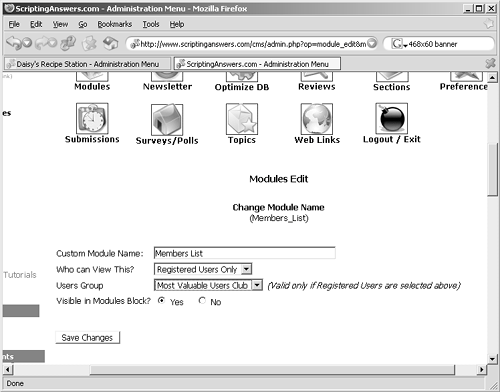 Users can be members of more than one group; a user with 100 points, for example, will belong to both your 100-point group and your 50-point group, if you've set up such groups. |
|
- Special Outgoing Label Types
- Command Reference
- RIP PE-CE Routing Command Reference
- Case Study 2: Implementing Multi-VRF CE, VRF Selection Using Source IP Address, VRF Selection Using Policy-Based Routing, NAT and HSRP Support in MPLS VPN, and Multicast VPN Support over Multi-VRF CE
- Case Study 4: Implementing Layer 3 VPNs over Layer 2 VPN Topologies and Providing L2 VPN Redundancy