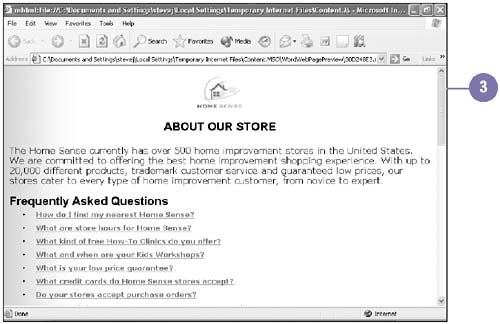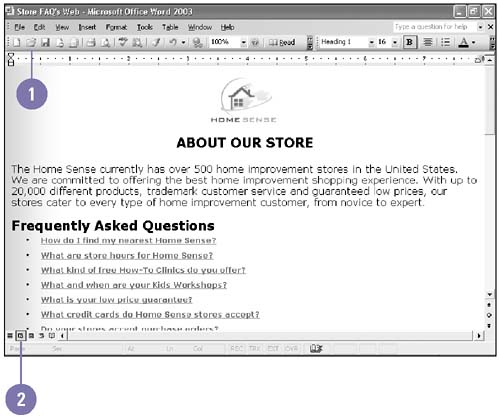Previewing Web Pages
| After you create or enhance a Web page, you should preview it in a Web browser, such as Microsoft Internet Explorer, or in the Office program to make sure others see your Web page the same way you do. Web Page Preview displays the open file in your default browser even if you haven't saved it yet. Web Layout view shows you how a document will be displayed on the Web. If the document includes formatting or layouts that cannot be achieved in HTML, Word switches to an HTML layout that closely matches the original look. Preview a Web Page in a Browser
Preview a Web Page in Word
|
EAN: 2147483647
Pages: 418