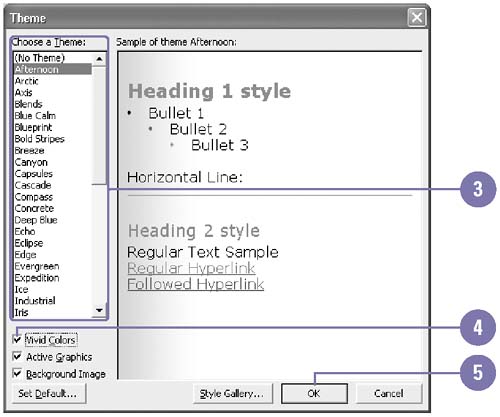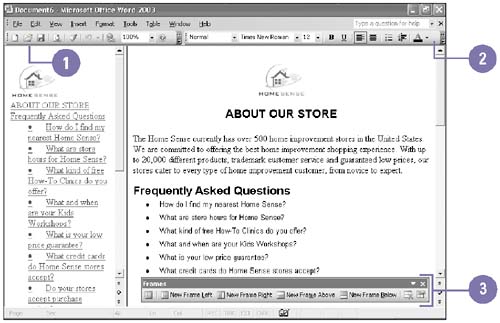Enhancing Web Pages
| A basic Web page usually includes text, graphics, and hyperlinks . You can change the look of your Web site by selecting a theme ”a predesigned visual layout that changes text formatting (such as font type, size, format, and color), as well as bullets, backgrounds, colors, and horizontal lines to create a specific mood. Each theme has two color variations: default and vivid . Some themes include animations. You can make your Web site easier to navigate by adding frames ”separate panes that contain unique content and scroll independently. For example, you might place navigation links in one frame and a home page link in another frame. Use Themes to Add a Color Scheme in Word or Access
Add or Remove Frames in Word
|
EAN: 2147483647
Pages: 418