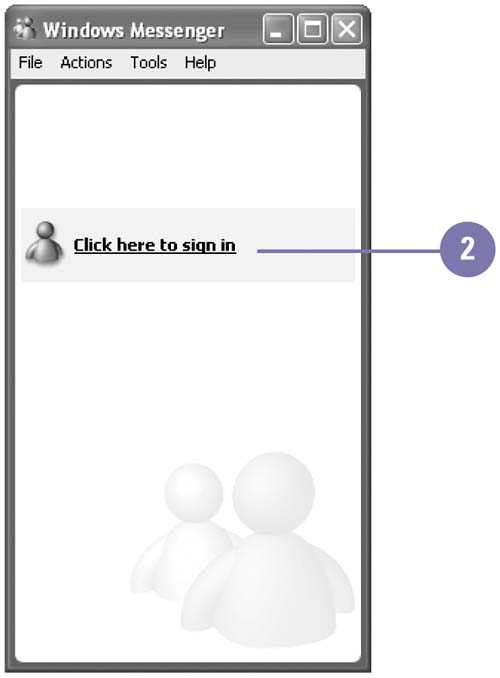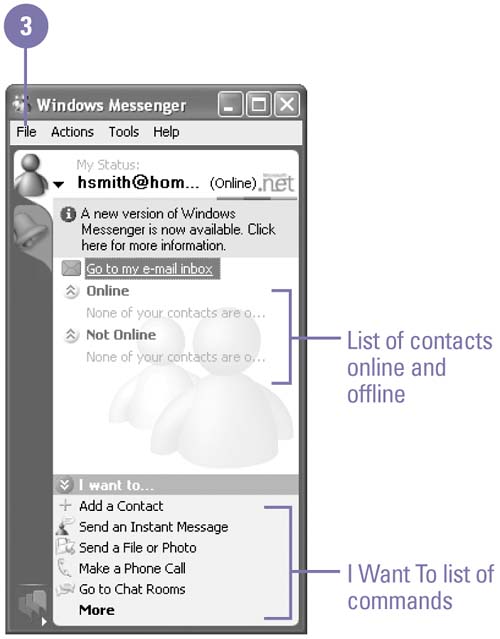Starting Windows Messenger
| Windows Messenger is an instant messaging program that allows you to exchange instant messages with a designated list of contacts over the Internet. An instant message is an online typewritten conversation in real time between two or more contacts. Instant messages require both parties to be online, and the communication is instantaneous. You and your contacts don't have to be MSN members to use Windows Messenger, but you both need a .NET Passport. After you start Windows Messenger, you sign in to let others online know you are connected. When you're done, you sign out. Start Windows Messenger and Sign In and Out
|
EAN: 2147483647
Pages: 418