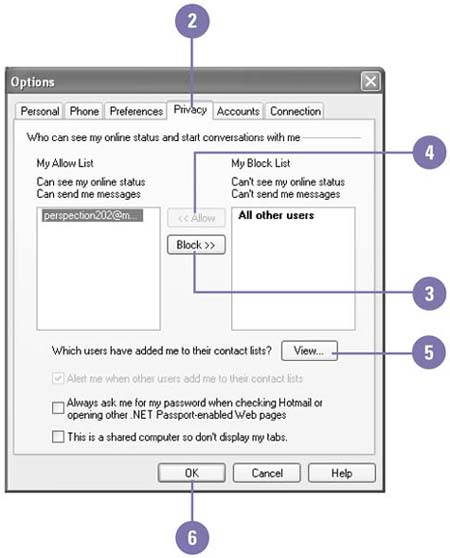Blocking a Contact
| If you no longer want to receive instant messages from a specific contact, you can block the contact from directly sending you instant messages. When you block a contact, you appear to be offline to the person, who doesn't know blocking is turned on. If another contact invites you and someone you blocked into a conversation, the blocked person can send you messages indirectly. Blocking a contact moves them from your Allow list to your Block list. Deleting a blocked contact from your Contacts list does not remove the block. Block or Unblock a Contact
|
EAN: 2147483647
Pages: 391