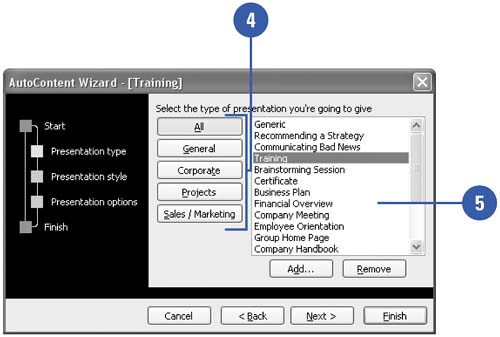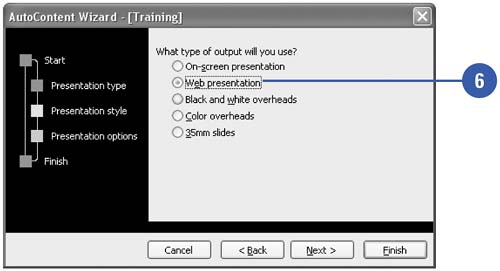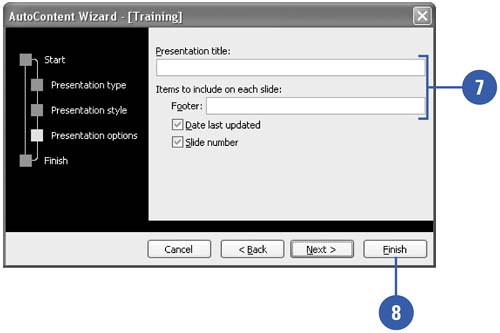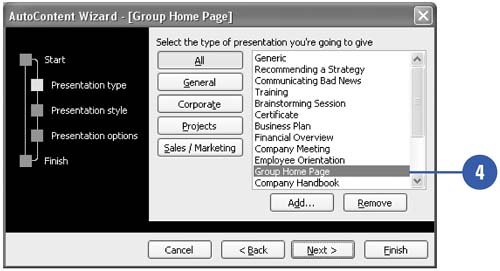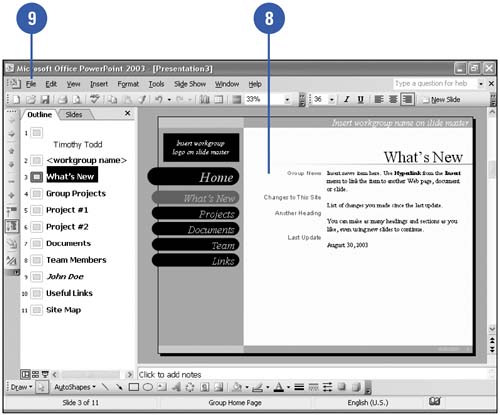Using Web Templates
| If you intend to use PowerPoint to create Web pages, you might want to take advantage of PowerPoint's specially designed Internet templates. The AutoContent Wizard lets you add hyperlinks between the slides in your presentation or hyperlinks to your e-mail address. The Group Home Page template helps you create a customized home page for your corporate or personal Web site. Create a Web Presentation with the AutoContent Wizard
Create a Home Page
|
EAN: 2147483647
Pages: 271