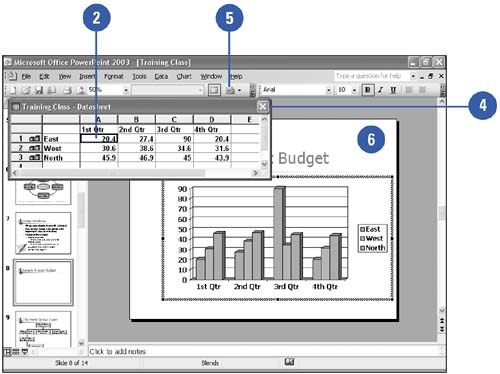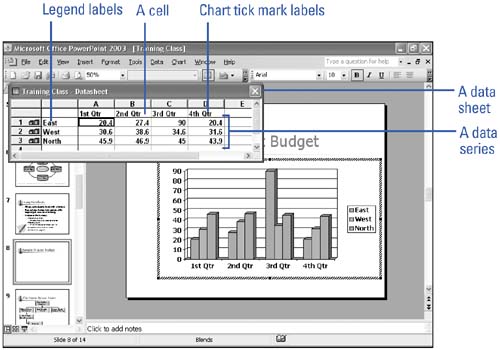Inserting a Graph Chart
| Instead of adding a table of dry numbers , insert a Microsoft Graph chart. Charts add visual interest and useful information represented by lines, bars, pie slices, or other markers. Graph uses two views to display the information in a graph: the datasheet , a spreadsheet-like grid of rows and columns that contains your data, and the chart , the graphical representation of the data. A datasheet contains cells to hold your data. A cell is the intersection of a row and column. A group of data values from a row or column of data makes up a data series . Each data series has a unique color or pattern on the chart. Create a Graph Chart
|
EAN: 2147483647
Pages: 271