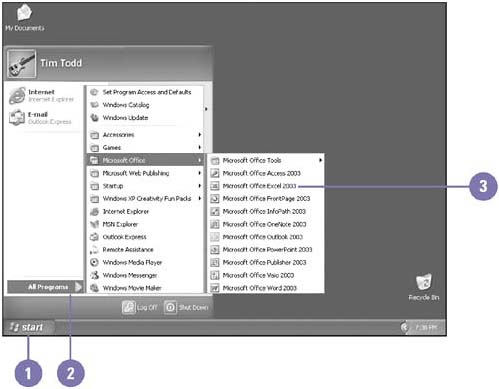Starting Excel
| Before you can begin using Excel, you need to start the program. The easiest way to start Excel is to use the Start menu, which you open by clicking the Start button on the taskbar. When Excel starts, it displays a new workbook so that you can begin working immediately. Start Excel from the Start Menu
|
Show Me Microsoft Office Excel 2003
ISBN: 0789730057
EAN: 2147483647
EAN: 2147483647
Year: 2002
Pages: 291
Pages: 291
Authors: Steve Johnson, Perspection Inc.