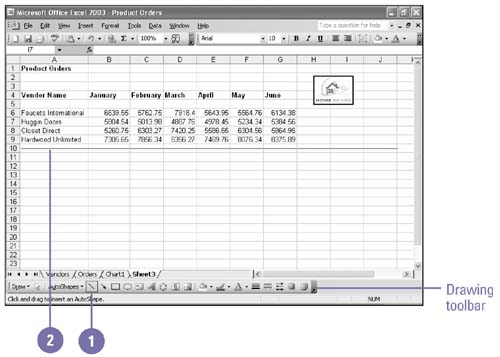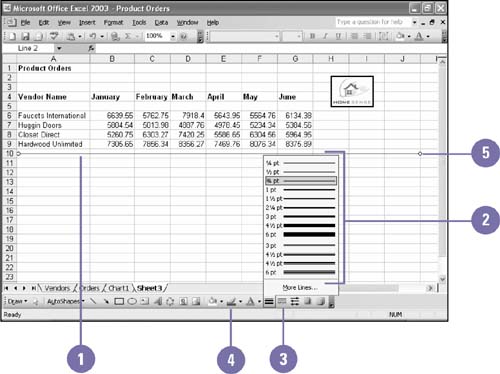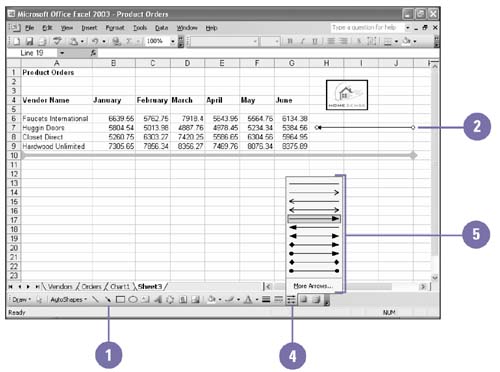Drawing Lines and Arrows
| The most basic drawing objects you create on your worksheets are lines and arrows. Excel includes several tools for this purpose. The Line tool creates line segments. The Drawing toolbar's Line Style and Dash Style tools let you determine the type of line used in any drawing object ”solid, dashed, or a combination of solid and dashed lines. The Arrow tool lets you create arrows to emphasize key features of your worksheet. Draw a Straight Line
Edit a Line
Draw and Edit an Arrow
|
EAN: 2147483647
Pages: 291