Getting Information About Advantage Error Codes
|
While building your client applications, you are likely to encounter an error generated by ADS now and then. These error codes indicate that a problem occurred while ADS or ALS was trying to perform a task that you instructed it to perform.
These errors almost always result in the display of a four-digit error code as well as a brief error message. For more information about a particular error, use the Advantage help files, which you can access either directly or from the Advantage Data Architect.
The following steps describe how to access additional information about an error returned by ADS or ALS:
-
From the Advantage Data Architect, select Help | Contents. Alternatively, to open the Help file directly, select Start | Programs | Advantage Database Server | Documentation | Advantage.
-
Select the Index tab of the Help dialog box.
-
Type the four-digit error code into the index field.
-
Once the error code is visible in the help index, double-click its entry to display a more detailed description of the error, like the one shown in Figure A-4.
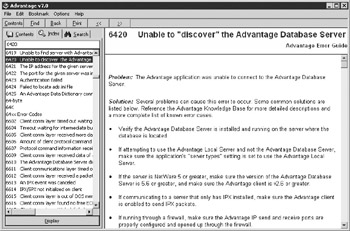
Figure A-4: Detailed information about an error is displayed in the Advantage help index.Tip Some developers find it handy to place a shortcut to the Advantage help file on their desktop. In Windows, this help file is located in c:\Program Files\Extended Systems\Advantage\Help by default.
|
EAN: 2147483647
Pages: 129