Planning the Project
| The presentation you will create with this project will serve a variety of purposes. First, it will serve as a slide presentation, so there will be some production discussion centering around projectors, color, and navigation. Second, this will also contain interactive elements, so that when distributed to individuals, they can engage with the layout and experience rich content including sound, movies, and hyperlinks. Finally, these pages can be printed and distributed as companions to a presentation. Workflow ConsiderationsOne approach is to build the layout for print (CMYK), but export it to PDF (RGB) to create the slide presentation and the interactive PDF for electronic distribution. This is particularly logical if your image assets are already saved as CMYK. If, on the other hand, you work in an RGB workflow, building in RGB might be the best option and you could convert it to CMYK on-the-fly when printing. Again, keep your color expectations low because moving back and forth between these color spaces can cause changes to color. RGB has a color gamut of approximately 16 million colors, whereas the CMYK color space has a limited gamut of approximately 5,000 colors. Content and Audience ConsiderationsWhen creating a presentation, your approach to content should center on "talking points." In other words, you're not trying to cram detail into a slide presentation, but broad bullet points from which to talk from. The content must be visual in nature and consistent from slide to slide (or page to page). Think about the audience and how they will see the presentation. The graphics should be consistent with branding, and the visual content should be able to be clearly seen by anyone in a room when projected onto a screen or wall. Navigation ConsiderationsNavigating through the slide presentation should be easyin fact, invisible to the audience. We've all attended presentations in which the presenter spent a great deal of time fumbling with the presentation itself, or the equipment, and it distracts from the content. So, be sure that navigating through the slides is easy. Universally accepted symbols for last, next, and home are strongly advised for the content (see Figure 8.1). Figure 8.1. Universally accepted navigation symbols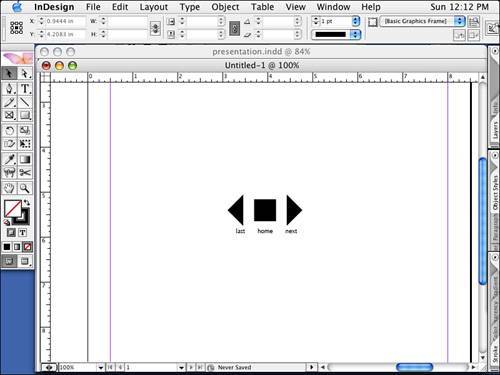 Because this is also an interactive presentation, you are planning to distribute this to individuals who can open this, take a tour through the presentation, and experience a variety of content. Be sure that the interactive elements are easy to understand and play and won't require advanced knowledge of usability. If you want users to play the movie, direct them with a caption under the movie frame with something like Click the movie poster to start the movie, as illustrated in Figure 8.2. Don't assume they understand what to do. Figure 8.2. Example of instructions to play an interactive element.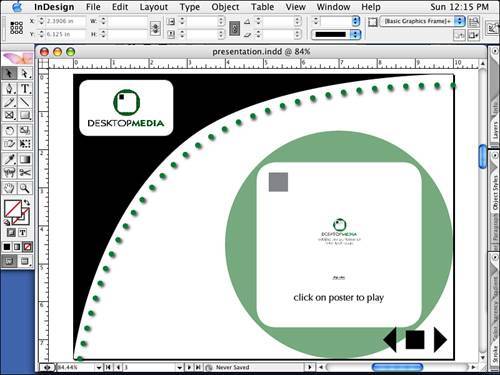 Equipment ConsiderationsIf you plan to distribute this in a number of ways, you must accommodate all distribution methods. For slide presentation purposes, you will be using a projector, which is an RGB device. You might consider using RGB colors to reliably predict the projected color. Several types of projectors are available on the market, and resolution and color go hand in hand with expense. Smaller doesn't necessarily equate with better, but portability might win out over resolution and color. So gauge your expectations accordingly. Bear in mind that recipients of the digital file do not necessarily possess the same equipment you do, such as the same size monitor and video card, so try to format the presentation assuming an average size device and a limited color palette. Be prepared to handle technical support questions such as, "I can't hear the sound, so what should I do?" or "How do I get to the next slide?" If you are distributing this file as an email attachment, you might consider offering some directions and minimal desktop configuration standards for running the interactive presentation. Printing ConsiderationsFinally, you might want to print the slide presentation as companion hand-outs or as part of a media kit. This presentation is 10" x 7.5" and can easily be centered on standard letter-size stock. As long as color expectations are realistic, you should print it on a color output device for greater impact. |
EAN: 2147483647
Pages: 148