3.4 What is a concatenation set?
|
| < Day Day Up > |
|
When you perform an inventory collection, you load the WSAA DB2 database with information about each member’s language and type for the source that you scan. Many of these scanned members undoubtedly reference source in other libraries. Therefore, WSAA delineates between main and sub programs.
For each main member that you want to analyze further, an ordered list of libraries that the member might reference must be identified and stored in a database entry known as an analysis concatenation set (or simply, concatenation set).
| Tip | The included members are scanned in order from the first library to the last library. If there are members with the same name in different libraries, make sure the libraries are listed in the correct sequence. |
WSAA reports all errors associated with the library order on the Database status pages.
3.4.1 How to create a concatenation set
Now, if you want WSAA to recognize the correct sequence of your copybooks, macros, or procs, you must create a concatenation set. To do so, perform the following steps:
-
In your Web browser, open the Home page of WebSphere Studio Asset Analyzer.
-
Click Explore -> MVS assets. The Explore MVS assets page is displayed.
Note Yes, once again, you use the Explore function to create an object for inventory collection.
-
Click the number (link) next to Analysis concatenation set under the Program heading. The Analysis concatenation set summary page is displayed, as shown in Figure 3-4.
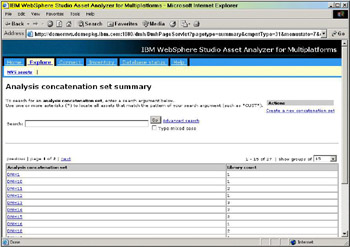
Figure 3-4: Analysis concatenation set summary pageNote You see quite a number of concatenation sets listed in our demonstration system. All of them are named DMHnnn. WSAA automatically creates these entries when you perform an inventory collection and you have not previously defined a concatenation set for your libraries.
It is not obvious, nor easy, to find one that was built automatically. This is why you should create your concatenation sets before you begin inventory collection.
-
Click Create a new concatenation set under the Actions heading. The Analysis concatenation set details - create page is displayed, as shown in Figure 3-5.
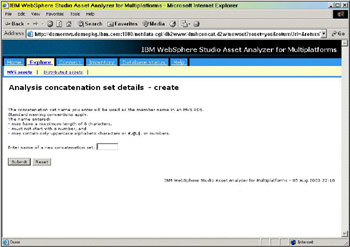
Figure 3-5: Analysis concatenation set details - create page -
Enter the name of your concatenation set. For this example, we used LARRY. Please pay particular attention to the restrictions that are in place for this field:
-
The name may have a maximum length of eight characters.
-
The name cannot start with a number.
-
The name can only contain uppercase alphabetic characters, numbers, or the special symbols #, @, or $.
-
-
Click the Submit button. The page will be refreshed with a list of all of the known (that is, scanned) data sets, as shown in Figure 3-6.
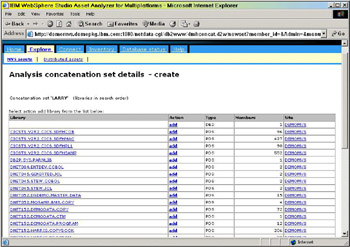
Figure 3-6: Analysis concatenation set details - create page with libraries listedAttention: Wait just one minute! How can a list of data sets be displayed if we haven’t loaded any inventory yet?
As we mentioned in 3.3.1, “How to define an application” on page 58, other groups are also using the WSAA database on the DemoMVS system; therefore, you are seeing their libraries.
In 3.10.1, “Pre-load analysis concatenation set libraries” on page 109 we describe how you can have a list of the libraries to use in your concatenation sets before you perform your inventory collection.
-
Click add (in the Action column) next to the Library that you want to add to your concatenation set. The information in the database is updated; the page is redisplayed and given a new title and format. Figure 3-7 depicts the Analysis concatenation set details - update page.
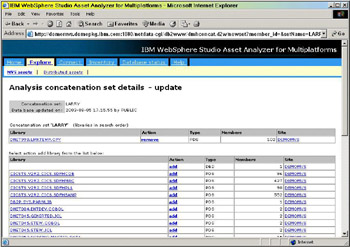
Figure 3-7: Analysis concatenation set details - update page following library selection -
Repeat this for each library you need to add to your concatenation set.
Note Use your source data set information checklist from Table 3-1 on page 54 to guide you when you create your concatenations sets. However, keep this in mind: WSAA places libraries in the list in the same order that you add them. If you must have a specific search sequence for your included copybooks, macros, or procs, make certain that you add the libraries in that order.
-
When you are finished, click MVS assets to return to the Explore MVS assets page. Notice that the number of concatenation sets has increased.
You can create as many concatenation sets for your site as you deem necessary.
|
| < Day Day Up > |
|
EAN: 2147483647
Pages: 84