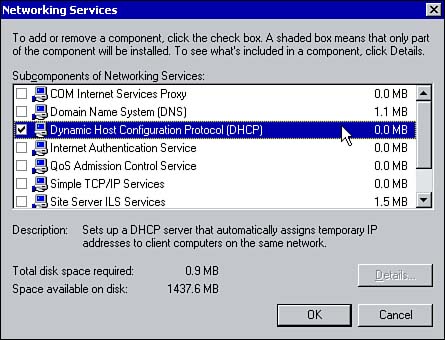| To successfully implement the DHCP Server service on a Windows 2000 network, the following requirements must be met: -
The server that will run DHCP should not be configured as a DHCP client. Instead, configure the server with static IP parameters before installing DHCP. -
The DHCP Server service must be installed. -
The DHCP server must be configured with a range of IP addresses (also known as a scope ) to be leased to DHCP clients . Each DHCP server requires at least one scope. -
The DHCP server must be authorized within Active Directory. To be a DHCP client, workstations must be running one of the following operating systems, all of which are supported by Windows 2000 DHCP: -
Windows 95 or later -
Windows NT 3.51 or later -
Windows 2000 or later -
LAN Manager 2.2c for MS-DOS -
Windows for Workgroups 3.11 running TCP/IP32 -
MS-DOS with the Microsoft Network Client 3.0 with real mode TCP/IP drivers Installing DHCP There are a number of ways that the DHCP Server service can be installed. It can be added as an optional service during the installation of Windows 2000, it can be installed after installation via the Control Panel, or it can be installed by choosing the Configure Your Server option from the Start menu. To install the DHCP Server service via the Control Panel, follow these steps: -
Click Start, point to Settings, and click Control Panel. -
Select the Add/Remove Programs applet. Click Add/Remove Windows Components . -
From the list of components, highlight Networking Services and click the Details button. -
In the Networking Services dialog box, select the Dynamic Host Configuration Protocol (DHCP) check box and click OK (see Figure 3.1). Click Next. Figure 3.1. Installing DHCP using the Add/Remove Programs applet. 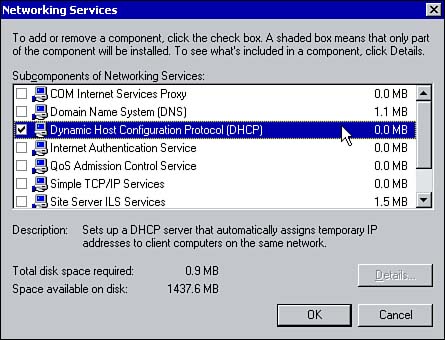 -
Click Finish.  | If your server is configured as a DHCP client, you will be prompted during the service to configure a static IP address. If you opt to leave the server as a DHCP client, a message will appear warning you that the configuration is not recommended. |
The IP Address Lease Process When a DHCP server is available on the network (that is, it has an active scope and has been authorized in Active Directory), it can assign IP addresses and other optional parameters to DHCP-enabled clients. The process of leasing an IP address occurs in four phases:  | As you will see later in the chapter, a DHCP server must be authorized within Active Directory before it can function. This prevents any unauthorized DHCP server from being started on the network. A DHCP server must also be configured with at least one scope. The scope is the range of IP addresses that can be leased to DHCP clients. |
-
The DHCP client broadcasts a DHCPDISCOVER message on the network containing its MAC address and NetBIOS name . If no DHCP servers respond to the request, the client will continue to broadcast up to four times at 2, 4, 8, and 16 seconds. If during this time a response is not received, the client will continue to broadcast every five minutes. -
Each DHCP server on the network that receives the request will respond with a DHCP offer message. Included in the message is an offered IP address. -
If multiple DHCP servers respond, the client selects the first offer it receives and broadcasts a DHCPREQUEST for the IP address. The message is broadcast on the network because the client has not yet been assigned an IP address, only offered one. -
The DHCP server responds with a DCHPACK granting the client's request to use the IP address. The DHCPACK also contains information about any DHCP options that have been configured on the server (such as the IP address of the DNS server).  | Remember, if a DHCP server is unavailable, the DHCP client will continue to broadcast the DHCP discover message until a DHCP server responds. However, during this time, the client will assign itself an IP address in the range of 169.254.0.0169.254.255.255. This is known as automatic IP addressing . The client can communicate on the network but only with other clients on the same subnet also using an IP in this range. If clients are running Windows XP, you can configure the IP address they use when a DHCP server is unavailable. |
|