Installing Graphics Drivers
| Ubuntu is extremely good at detecting and configuring graphics cards. However, it does struggle a bit with 3D support, mainly because you have to install proprietary drivers to enable full 3D support. Fortunately, this is an easy task to do, and we will do it at the command line. Open up a terminal window as described earlier and use the following command: $ sudo apt-get install drivername configtool Change drivername and configtool depending on your graphics card. For Nvidia-based cards you need to change them to nvidia-glx and nvidia-settings, respectively; for ATI-based cards, use xorg-driver-fglrx and fglrx-control. APT intelligently detects any other required packages and installs them as necessary. After APT has finished, you must do some minor work on the xorg.conf file, which is the file that X uses to configure itself. Use the following command to open up that file in the Text Editor, an easy-to-use GUI editor, and look for the Devices section: $ sudo gedit /etc/X11/xorg.conf Specifically, you are looking for the driver line because you need to make a slight modification to it, which is different for ATI and Nvidia cards. For ATI cards, you need to make sure that it looks like this: Driver "fglrx" For Nvidia, it needs to look something like this: Driver "nvidia" These entries tell X to use either the ATI or Nvidia driver that you have installed. All that remains is for you to restart your computer to allow Ubuntu to load the new drivers. Log back in to Ubuntu and open a terminal window. For Nvidia cards, type glxgears or for ATI fgl_glxgears (Figure 4.4) to bring up a small window that contains colored spinning gears. Seeing this means that your drivers have been installed correctly and 3D acceleration has been enabled. Figure 4.4. Who'd have believed that something as simple as spinning gears could bring so much joy? Seeing this means that your graphics card is ready for 3D action.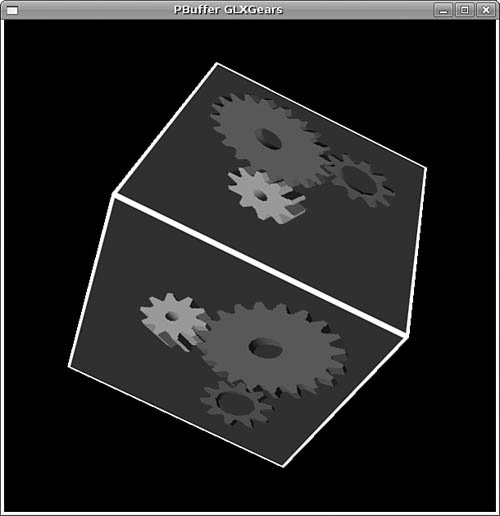 Now that you have your 3D acceleration configured, head on over to Chapter 13, "Games," to see how Linux can handle the likes of Doom 3 and Quake 4, both of which require 3D acceleration. |
EAN: 2147483647
Pages: 318