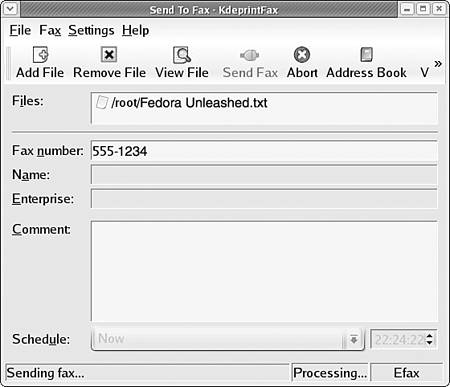Fax Client Software
| < Day Day Up > |
| Fedora provides several clients that handle different aspects of composing, viewing, and sending faxes. Two graphical clients are available: The KFax application is used to view faxes, and the KdeprintFax application is used to send faxes and comment a cover sheet for them. The XSane application can also be used to fax scanned images. The actual sending and receiving of faxes is handled by the Efax application, a command line application (see Figure 9.11). Figure 9.11. KdeprintFax allows you to send faxes from your Linux desktop. It is a GUI front end to Efax, a command-line application.
You can use any text editor to create the document you will be faxing. If you want something fancy, you can select the OpenOffice.org Fax Wizard from the File:Autopilot menu and it will step you through the creation of an elaborate fax document. You can also choose to simply select a plain-text document with KdeprintFax, edit the cover page, and send it. You access KdeprintFax through the Accessories, More Accessories menu. To use it, you add the file you want to fax by using the Add File dialog. You can view the file by clicking the View File button. The application provides an address book for your use. Note the "Efax" field in the bottom right of the screen, which confirms that Efax will be used to actually send the fax.; KdeprintFax simply collects the information and uses Efax to actually do the sending. NOTE Using multiple fax applications might seems unnecessarily complicated to fax users who are used to sending and receiving their faxes on their own machine through a modem connected to that machine. The Linux (and Unix) approach is more complicated because it is network focused. A single computer can be set up to send and receive faxes for the entire network of hundreds of computers. None of the individual computers has a need for Efax or a fax modem; they just need a fax reader/viewer and a convenient way to send them a fax document to the central fax server. The /usr/bin/fax script provides a simple command-line interface to Efax that allows you to send, receive, view, or print faxes without a GUI. You can view the commands available for faxing by entering fax help at the command line. You can use the fax make command to turn a text file into a fax file. Fedora Core also provides the efix command-line application to convert files formats from fax, text, bitmap, and grayscale formats, if necessary. All these applications can be called from scripts to automate the process of converting fax messages, so the end user never has to bother with it. TIP You can find more information on the workings of fax and Efax in the man pages and at the Efax home page at http://www.cce.com/efax/documentation/. Efax is really designed for a single user; there are other fax applications mentioned here that can handle entire offices. If you have more that one fax user, Efax is likely to be too simple for your needs. HylaFax is a fax management application that can utilize fax modems distributed around a network and service a large number of users because of its client/server architecture. A FAQ is maintained at the HylaFax website at http://www.hylafax.org/HylaFAQ/index.html. RPM packages for Red Hat are available from the HylaFax FTP site at ftp://ftp.hylafax.org/binary/linux/redhat/RPMS/i386/, as are a HOWTO, setup information, and a FAQ. The traditional Linux way to handle faxes has been with mgetty+sendfax. The mgetty+sendfax application involves mgetty, a modem-aware getty. (getty is an application that interacts with a terminal, known as a "tty," from its Teletype heritage.). Unfortunately, the configuration of mgetty+sendfax is complex and beyond the scope of this chapter. You can find complete documentation for the installed version of mgetty+sendfax from the CD-ROMs that accompany this book, under the /usr/share/doc/mgetty-1.1.31 directory. The files also include a directory of instructions on how to set up voice mail by using the vgetty command (vgetty is included in the mgetty+sendfax package), which is discussed in more detail in Chapter 18, "Internet Connectivity." The documentation for mgetty can be found at http://alpha.greenie.net/mgetty/, which includes a HOWTO and a FAQ and the vgetty documentation is at http://alpha.greenie.net/vgetty/. |
| < Day Day Up > |
EAN: 2147483647
Pages: 361