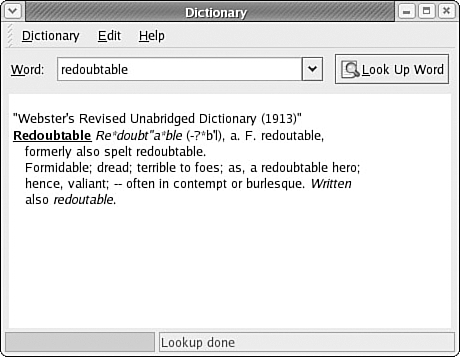A Look at an Open-Source Office Mark Davis, the director of Information Systems at Lake Taylor Transitional Care Hospital (LTH) in Norfolk, Virginia (http://www.laketaylor.org), has recently transitioned the facility from the use of SCO Unix to Linux and has enhanced office productivity. Because LTH uses a thin-client topology and all applications are served from a central location to X terminals located throughout the facility, special attention to network bandwidth issues was necessary. Although it was recognized that commercial applications would be used when no viable open-source alternative was available, applications that emphasized nonproprietary, open standards were given the highest consideration. Using open-source applications allowed Davis to edit the source code and customize the applications for use at LTH, permitting the easy integration of applications into the overall system. A common modification was to remove functionality that represented potential security compromises (such as access to command prompts or unneeded functions) and to reduce network bandwidth (such as removing animated icons and splash screens). With the new Linux system in place, the LTH staff enjoys a work environment that presents all the productivity applications necessary in a modern business. The total cost of ownership (TCO) is significantly reduced, and the system is as stable as or more stable than when LTH used the commercial SCO Unix. Among others, the open-source applications used at LTH are: Mozilla, Dillo, HylaFax, OpenOffice, Seyon, Sylpheed-claws, IceWM, The GIMP, Apache, Postfix, Gnumeric, Ghostscript, J-Pilot, Quanta, WebCal, Dia, gdict, and VNC. LTH uses a number of commercial applications, including Recital, Netscape, WordPerfect, FoxBASE, Merge, Applixware, Gerimenu, Context Codelink, Monette Ultracare, Kronos Time Keeper Central, and AIS Xess. Because one vendor (that could not be replaced) would not provide a Unix version of its application, a single computer running Microsoft Windows (modified to limit security problems) is now used along with VNC to run the application. (See Chapter 25, "Remote Access with SSH and Telnet," to learn more about VNC.) |