Universe Documentation
|
| < Day Day Up > |
|
Designer allows you to print a report to generate documentation on the universe. Years ago, these printouts provided only limited information. Now they cover almost all components of the universe. To select what information gets included in a particular printout, use the pull-down menu to set Tools | Options | Print.
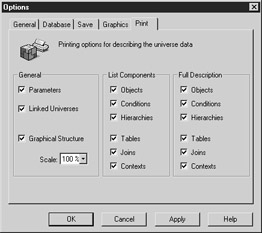
In general, options under List Component will generate a simple list (refer to Table 15-2). Options under Full Description will give the complete SQL statements or Object Properties. When you select items from the Full Description, it’s advisable to set your print options to landscape. Select File | Page Setup and then set the Orientation to Landscape. Sample reports are shown in Figures 15-1 through 15-3.
| Print Option | Information Printed |
|---|---|
| Parameters | Universe-specific parameters set through File | Parameters such as the universe filename and description, revision number, total classes and objects, strategy settings, and SQL controls. Refer to Chapter 6 for more information on these settings. |
| Linked Universes | When set, the name of the kernel universe is displayed plus all relevant objects, joins, and tables. Each is marked with the name of the kernel universe. |
| Graphical Structure | Displays the tables and joins as they appear in the Structure pane. |
| List Components: Objects | Displays the class and each object name. |
| Full Description: Objects | Displays all the properties for each object including object type, SELECT statement, WHERE clause, list of values settings, and so on. |
| List Components: Conditions | Displays the class and object names for condition objects. |
| Full Description: Conditions | Gives the description defined for each condition object as well as the SQL statement. |
| List Components: Hierarchies | Displays the Class equivalent or dimension name of any custom hierarchies. |
| Full Description: Hierarchies | Displays the individual objects within the custom hierarchies. |
| List Component: Tables | Displays the physical table names that appear in the universe structure. |
| Full Description: Tables | Displays the columns and their field types for each physical table from the data source that appears in the universe structure. |
| List Components: Joins | Lists the simple join statements. |
| Full Description: Joins | Describes the cardinality between the tables and specifies whether or not the join is an outer join. |
| List Components: Contexts | Lists the names of the contexts, which are fairly meaningless without seeing which joins belong to which context (Full Description). |
| Full Description: Context | Displays the context name as well as each join that is included in the context. |
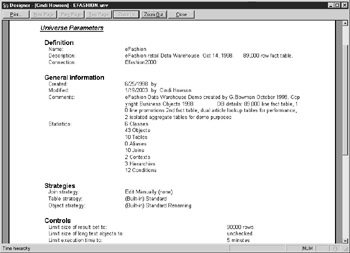
Figure 15-1: Print parameters displays all the settings in File | Parameters.
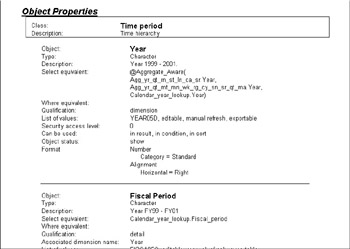
Figure 15-2: The Full Description of the object shows object properties and object formats, whereas the list gives only the object name.
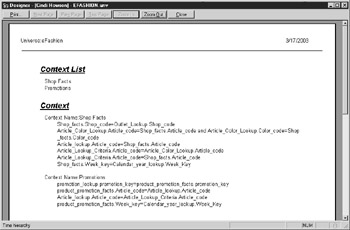
Figure 15-3: List Component Contexts gives a list of the context, whereas Full Description Context gives the joins that belong to the context.
|
| < Day Day Up > |
|
EAN: 2147483647
Pages: 206
- Using SQL Data Definition Language (DDL) to Create Data Tables and Other Database Objects
- Using Keys and Constraints to Maintain Database Integrity
- Working with Functions, Parameters, and Data Types
- Working with SQL JOIN Statements and Other Multiple-table Queries
- Exploiting MS-SQL Server Built-in Stored Procedures