Shared List of Values
|
| < Day Day Up > |
|
As mentioned throughout this chapter, list of values are query files. As the files are stored separately from the object definition, it is easy to use one list of values query with multiple objects. Giving the lists meaningful names will make this process easier to maintain.
You may want to share the same list of values for objects used in multiple alias tables, regardless of whether they have been defined as aliases within the universe or synonyms within the RDBMS. For example, customer number may be used in both the Ship To Customer and the Sold To Customer. Both objects use the same customer numbers. In the next example, there is a Sending Plant Id and a Receiving Plant Id for a company that has plant-to-plant transfers. The list of plant IDs remains the same. Sharing the list of values query across the objects will mean less customization for you as the designer. For users, it results in faster universe updates and fewer list of values refreshes.
To share a list of values across multiple objects:
-
Select the object that contains the customization and double-click to edit the object properties.
-
Select the Properties tab.
-
Under List Name, assign a meaningful query name or note the system- generated name.
-
Customize the list of values query according to the instructions in the previous sections.
-
Ensure the box Export with universe is checked.
-
Select the second object that will share the query definition for the list of values.
-
Under List Name, fill in the same query name as in step 3. You do not need to check the box Export with universe on this secondary object. Figure 9-4 shows how two objects can share the same list of values customization.
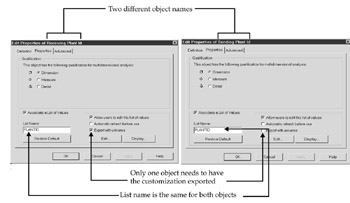
Figure 9-4: Sending Plant Id and Receiving Plant Id share the same list of values query, PLANTID.LOV.
|
| < Day Day Up > |
|
EAN: 2147483647
Pages: 206